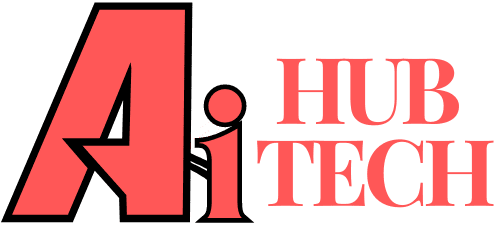Overview
With the advancement of technologies in the field of artificial intelligence, there is a steep rise in the AI Video Creation tools that is available with both free and paid options. Based in the current trend, many platforms such as Synthesia and InVideo remained favorite platforms of AI video generation in 2024. Synthesia stands out in generating videos with artificial intelligence characters and is also infused with Artificial intelligence whereas, InVideo has rich functionalities for content promotion. Audiences enjoy making scripts and videos in a day, without having to edit the materials themselves.
Some of the above resources have free trial options which means users can use these features without charges. The cost for paid options ranges from $12 to $21 per month depending on which tool out of types described above is considered. Some platforms even restrict the number of times a user is allowed to generate a video depending on subscription level and this may in a way influence the frequency of use. This is in light of the fact that the technology is getting better, and it is possible for anyone to produce videos at any given-time.
AI Video Creation: Synthesia & InVideo
Overview of InVideo
InVideo is an advanced free AI solution with usability pertaining to video making and enhancing the same for its users. It enables the user to make marketing and explainer videos from just text inputs. Video projects can be initiated with over 5,000 templates that are available on the platform which also allows its users to customize them. Anyone can create a video with high quality within a few minutes even if he or she has no experience in video production.
InVideo has AI voiceover feature that enables it to support several languages as a means of improving its reach to different users. They have a User Interface that is totally user friendly and one of the easiest to navigate for both new comers as well as frequent users of the platform. Although, InVideo offers a free version which comes with restricted functionalities and adds a watermark to the exported videos.
Key Features of InVideo
• Learns suitable templates, music, and visuals for the presentation from the A. I engine.
• Additional features offered to users include text and animation and integration of music.
• Real-time collaboration that is created to facilitate the work of distant colleagues.
• Permits to export in different formats to the videos that are created.
• AI video generator can write scripts in line with the requests of the users.
• Possible to save time when using an automated feature that converts blog posts to videos.
Overview of Synthesia
Synthesia is another top-tier AI video generation platform that uses digital avatars in its operation. It enables users to make videos through text prompts which have to be typed. Also, the platform is designed to support multiple languages to cater for different people around the world. Through voiceovers, it is easy to present a script using Synthesia’s AI avatars. It doesn’t require much video editing experience to make infusionsoft like professional quality videos. It is widely used for the training and marketing video production as it is rather efficient.
Key Features of Synthesia
• Offers templates with variations for distinct languages and other dialects.
• This enables users to upload scripts or else be presented with option generated from an AI.
• Makes text-editing fast for capturing viewers’ attention with nice-looking videos’ inserts.
• We found that it supports video creation for the corporate training and social media marketing.
• This means that through quick video generation the amount of time taken in the production process is shortened.
Comparison: InVideo vs Synthesia
Templates and Customization
InVideo has more than 5 000 templates that can be personalized while Synthesia has more than 60 basic templates with the possibility to edit. Through the numerous templates offered in InVideo, its users are able to trial and error different type and format of video which suits different platforms and the different groups of audience.
AI Features
The tools that are InVideo provide you a facility to create outline, context of the video and even it provides you the option to select your video and it will generate it. Although Synthesia’s AI avatars can pronounce scripts in 140+ languages and accents, the tool is good for international markets.
Pricing
Pricing for InVideo begins from $0 for the free plan up to $30 for the business plan. Synthesia provides the free version & paid option with the starting price of $22/month which includes 120 minutes of video output per year.
User Reviews
InVideo does business on Software Advice where it receives 381 reviews and holds a 4. The first one, Beams has 62 posts and the rating is 5/5 and the second one, Synthesia has 126 posts and rating of 4. 65/5. Currently, Synthesia is listed on G2 with more than 1,000 reviews and ranking 4. Unaffected system modulators stood at 7/5, this puts the category at the top of the list.
Customer Support
Only Synthesia has a live chat and a less accessible Customer Support; however, Synthesia offers a Customer Success Manager for businesses. As for the knowledge base, webinars are conducted quite often, and there are more than 3K members in the Facebook group.
Market Position and Popularity
InVideo has quite a favourable reputation as the tool for video editing and has a large client base. AI avatars have made significant contributions to providing clients with Synthesia and have became popular among the corporate training and marketing fields.
Use Cases and Applications
InVideo is best suited for marketers, content creators, and social media managers who want to create great videos fast. The demanded features for further Synthesia utilization are in education field for presentations of training videos, advertisement and worldwide collaboration.

Benefits: InVideo vs Synthesia
Benefits of InVideo
User-Friendly Interface
By using InVideo, one can comfortably create a video through a drag-and-drop option because it caters for everyone including the non-technical video editors.
Extensive Template Library
It provides the possibility to choose between more than 5000 templates depending on the type of the video – it can be an advert, a tutorial or a social media post.
AI-Powered Features
Using artificial intelligence, InVideo can auto write scripts for videos or suggest visuals to be used based on the text input by the user when creating the video.
Real-Time Collaboration
It opens possibilities for teamwork that allows users to cooperate in real time, so that team members can easily provide feedbacks for enhancing the quality of videos.
Vast Media Library
InVideo offers millions of royalty-free images, videos, and music tracks which expand the users’ creativity options.
Affordable Pricing Options
InVideo has a free version which is accompanied with more limited functions and paid plans starting at $20 monthly, which makes it suitable for all.
Automated Blog-to-Video Conversion
It can turn blog posts into highly shareable videos, which means, it could be time-saving for content creators/marketers who wish to repurpose content.
Benefits of Synthesia

AI Avatar Technology
Synthesia enables the compiling of videos with AI characters that can read scripts in different languages and with different accents as well.
Efficient Video Production
They can obtain the videos instantly by only typing the text directions which prove useful in saving time in creating videos using conventional video creation technologies.
Multilingual Support
Currently, the platform is available in several languages allowing for use in different parts of the world and by companies which operate in multiple markets.
Customizable Avatars
As for the avatars, the consumer can choose the proper one and adjust the figure’s appearance to the video’s branding and tone.
No Technical Skills Required
The entire process of video creation can be accomplished even with no prior editing experience or technical know-how through Synthesia interface.
Versatile Use Cases
The platform is best used in ad-making, production of training videos, making marketing content and producing teaches content across the board.
Cost-Effective Solution
A very important criterion in determining the right video tool is cost and Synthesia provide fairly reasonable subscription packages.
Conclusion
In latest year, in video and synthesia are two artificial intelligence platforms that have special benefits. InVideo has 5000 plus video templates which are fully customizable and can be used by marketers and content creators. It provides instant video creation from the text using AI that provides suggestions for the clips as well as the script. Current it costs $15 per month to get access to many of those features that actually do not require a big investment.
Synthesia operates mainly with artificial intelligence avatars, which means that users can generate appealing videos in more than one hundred and thirty languages. Its plans begin at $22 for one month including 120 video minutes in the course of the year. They are both mobile-friendly and can be used for any purpose.