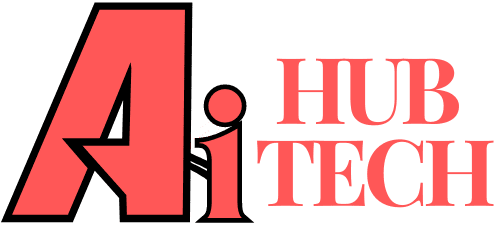Overview
Since Bing Image Creator is available from Bing bar and Midjourney AI is open from Midjourney to create the image of your desire. All these platforms are free except Bing that is a Microsoft service and needs a Microsoft account to access it, Midjourney is a paid service with additional features. Midjourney generates more realistic and intricate images with better details and is also more effective in creating a complicated scene. It is a Discord server and for accessing it one has to use commands.
Bing can be accessed via any browser and provides four images per prompt as well as may become unresponsive if boosts are exhausted. Midjourney has the customized features and social elements for working professionals. They are effective in their own right but it means that there are certain aspects in which each tool is good and others not so much.
Reasons for Applying AI Image Generator
AI image creators are powerful instruments for such fields as business, advertisement, promotion, commercial activity, lectures, entertainment, and for artists. It helps to increase interactivity, produce fantastic content, as well as maintain brand image on the different social networks. It helps the marketers in designing typical images to be shared on social media platforms and the quality of articles and blogs written by content writers. Some of the uses of generated images include branding for the business entities, and use of augmented images by educators to develop effective teaching aids.
The entertainment industry employs AI image generators to develop characters and background of video games and movies since it is way less time-consuming than the conventional rendering method. With the help of these tools’ artists can create new ideas or new styles in art and, they do not need professional knowledge for it. In general, due to AI image creators, it has become possible to produce visual content for various purposes without any limits to the quality of images created and the minimum time it takes to make them.
Which One is the Best: Bing Image vs Midjourney AI
1. AI Image Quality Comparison
• It is noteworthy to say that Midjourney consists of complex and fine images.
• The adaptation of DALL-E model by Bing does not show realism.
• Midjourney feels strongest in scenes – indeed in elaborate scenes and human forms – where there’s a lot of line work.
2. User Experience and Accessibility
• User-friendly design of the prompts.
• No complex commands.
• Communication through Discord is possible to have a rather confusing nature.
• Easy creation of images without meeting subscription charges.

3. Customization and Control
• Midjourney allows plenty of freedom in terms of interface change.
• One drawback of Bing is that it does not so much allow for customization as it does provide choices between its provided features.
• Midjourney further improves the way of operation since one can submit more than one prompt.
4. Pricing and Commercial Use
• Bing: There are some remarkable features such as, Generated images for any commercial application can be used for free and without any restriction.
• Midjourney: Paid, some of the users cannot be expected to be using the application for a long-term subscription.
• Bing: Has an option for the randomness of a topic where the user just clicks on “Surprise Me”.
5. Your Choice
The Consumers’ Decisions
• Bing Image Creator: Coinbase: Free; Basic for beginners, interface.
• Midjourney: In general, it is possible to conclude that all products mentioned above are of high quality, and most of them can be ordered as individual BioX-mode items for professionals.
Bing Image AI – A Step-By-Step Guide
1. Visit the Bing Homepage
This is an easy process and all one needs to do is, open a web browser of your choice then enter the Bing homepage.
2. Click on “Sign In”
When logged in and viewing the Bing homepage you should be able to find a link labelled “Sign In’’ located at the top right corner of the page.
3. Select “Create One”
The next move will be to find the ‘Create one!’ button, placed on the sign in page of Facebook.
4. Enter Your Email Address
Give us a valid email address that you wish to use for your Bing account
5. Fill out Registration Form.
In the registration form, you should type your first name, last name, country or region and the date of birth.
6. Verify Your Email Address
Go to verify your email on the verification page use a verification code sent to your email account

7. Agree to Terms & Conditions’
Accept Microsoft’s term of service and privacy statement to be able to get to the creation of an account.
8. Complete the Security Check
Option one: simplify an algorithm to solve a captcha or do security check to ensure that it is run by a non-robot.
9. Personalize Your Bing Homepage (Optional)
Select language, location, search settings and other preferences to personalize your Bing search experience.
10. Start Using Your Bing Account
With getting registered on Bing, you will now be having your own personal customizable experience with the site.
Midjourney AI – A Step-By-Step Guide
1. Create a Discord Account
To join Midjourney first you need to create a Discord through going to discord. com and creating an account. Go and enter the website and then click on the link stating “Register.” Enter your email address, username, password and finally, your date of birth in the registration process.
2. Verify Your Email Address
After the registration, you should get a verification email from Discord, check your email, follow the instructions in the received email to verify the account.
3. Join the Midjourney Discord Server
They should also note that once they set up a Discord account, they should go to Midjourney’s website and type on the “Join the Beta” button to access to the server. There is also an option of using the Midjourney Discord channel by using the direct invite link to get in quickly.
4. Accept the Server Rules
Once you join the Midjourney server, you are supposed to read and agree to the server rules in order to have a full access to all the channels.
5. Choose Your Subscription Plan
Midjourney has many levels of subscription options that are available to them. To check available plans, use the /subscribe command in one of the newbie channels. Choose a plan that best suits your needs; basic with limited functionality, for casual users to professional with more complicated feature sets for serious traders.
6. Start Generating Images
For any newbie channel, type /imagine space your prompt to make the channel begin and create images from your textual description. Midjourney Bot will take your request and within a few mere seconds, you will have four images generated from your input.
7. Upscale or Edit Generated Images
Once you get your pictures, you can either crop or upscale by clicking the buttons below each of the produced pictures. This brings up the saving screen at which you can adjust and improve the images to your favor before saving them.
8. Save Your Images
When you are done with generated images, click on the right button on your mouse then click on save picture as to download the pictures in your device. The following images are provided for personal use or commercial use depending on your subscription plan.

Pros & Cons of Bing Image Creator vs Midjourney
Pros of Bing Creator
1. Free Access
Bing Image Creator does not have any charges for using this tool to create images thus enabling the users to access it without payment of any subscription fees.
2. User-Friendly Interface
It uses a simple design to create images which can be easily accomplished by anyone despite the individual’s experience in graphic designing.
3. Quick Image Generation
Bing Image Creator can analyze prompts, and generate images in a few seconds after it has been submitted.
4. No Commercial Restrictions
Originally, Bing allowed users to download the images that were generated by it for commercial purposes without any restrictions or with extra charges.
5. Surprise Me” Feature
One important feature is “Surprise Me” that offers Bing users random topics and allows them to be inspired easily.
Cons of Bing Image Creator
1. Limited Customization Options
Bing provides only general settings that make it difficult to change the design and appearance of the search page to one’s preference or create styles that are not defined as the default ones.
2. Lower Image Quality
Self-generated images using the Bing could be approximately less detailed and realistic compared to the Midjourney especially for official purpose.
3. Occasional Patchwork Results
Most of the time, Bing’s images give an impression that they are made up of discrete components which can make the overall images seem less in tune when viewed at a closer range.
4. Dependence on Internet Connection
The only constraint is that Bing Image Creator is a web-based tool, which requires a steady internet connection in order to be accessible and used by the users.
Pros of Midjourney AI
1. High-Quality Image Generation
Midjourney again does very well on sharpness that is quite accurate and comparable with the professional level.
2. Advanced Customization Options
One also has the option to edit out details presented in the prompts to a much larger extent within Midjourney, which in turn means that for image generation, much of the creative potential is preserved.
3. Active Community Support
The Discord server has been very helpful in the Midjourney project as it gains support and feedback from others, thus improving the experience of the users.
4. Unlimited Relax Mode GPU Time
Midjourney is able to provide unlimited Relax GPU time during the non-peak hours which let people make images without limit for time.
Cons of Midjourney AI
1. Subscription Costs
The shifting of capabilities of the tool to Midjourney necessitates premium access, which may discourage the use of the tool by those who are in preference of the free version of the image generation.
2. Learning Curve with Discord
For new users, the discord platform, especially its interface, is a little hard to master especially when it comes to command learning.
3. Limited Free Access
Midjourney also does not provide a free trial to users, which also means that those who want to try it before subscribing to it do not have many chances.
4. Public Domain Images
Assets created on Midjourney to display are available for public use once the image is developed, therefore anyone can use it.
Conclusion
Whereas Bing Image Creator is the AI tool that generates images according to users’ demands, Midjourney AI is another unique tool for creating images. Bing is not a paid search engine and does not require the user to form membership or subscription fees hence it is simple though not as detailed or real as yahoo. While Midjourney is just for $20 per t-shirt ordered, it has subscription base and even better options for customization and much better quality of images. It helps users create highly detailed, photo realistic images and this makes it fit for experts only.
However, because of its structure for users to command the program via Discord, Midjourney is more creative and flexible, although it is slightly harder to use than the other programs; Midjourney is well appropriate when it comes to the quality of images and includes extra options that regard to Bing can be deemed optimal for cost and convenience. Each tool has its plus which makes it suitable for a particular niche of users and preferred by those who do not like the other tool.