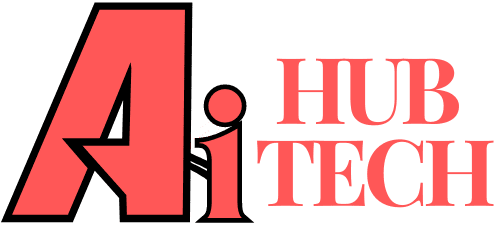Overview
Canva Ai services in terms of an AI-based platform in latest year have enhanced user experiences and work on designing. Such services include Magic Design – they provide design prompts based on the user’s prompts and Magic Write – it instructs the text generated to be aligned with a particular brand. Using Magic Media users can convert text into images/ videos hence making creation process easier.
Some other AI features include Magic Eraser for removing backgrounds along with its objects and Magic Replace that helps in updating assets in different designs. In addition, Canva added the feature of creating simultaneously and inputting data to combine multiple designs for teams. Further, to this, the Canva Courses enables the creation of more engaging learning content, which improves teams’ training functions.
What is Canva AI?
Canva AI is an array of tools that help to automate the most challenging tasks for a designer so that any user could complete them. These features include Magic Design, which provides design ideas that the user wants, and the Magic Write, which provides text that is in the brand’s syntax. Other are Magic Media, Magic Eraser, and Magic Replace through which the users are enabled to transform texts into images and videos. AI features in Canva decrease the time used in design projects, and improve team work and efficiency, making it a perfect design platform.
Can I sell Canva AI?
Even though Canva AI provides an option to sell the design for its commercial use owning to the licensing system. But legal consideration of selling AI-generated designs might be quite challenging since, according to the U. S. Copyright Office, AI-generated images are possibly not copyrightable. In response to this, Canva launched Canva Shield: a policy that offers the company’s enterprise clients indemnification against IP violation charges. There is a need to know its drawbacks and possible dangerous consequences and read through the terms of service Canva before putting up any designs for sale.
Canva AI – Free or Paid?
Canva has open option for unlimited users and other tailored to a specific paid model as well.
1. Canva Free Plan
• Has simple design otherwise does not offer any basic design tools and templates.
• Enables one to design presentations together with social media updates.
• Provides an access to over 250,000 templates and one million of free photos and graphics.
• Features product such as Magic Write plus and Magic Design plus which are artificial intelligent tools.
• Limitations: it is missing out on background removal and comes with few and basic templates.
• Good enough for personal related tasks but can be insufficient in business related activities.
2. Canva Pro Plan
• $14. 99/month or $120 annually.
• It has features such as extra-lavish templates, highly enhanced editing capabilities and enhanced storage.
• The following are some of the services included; Background Removal and Brand Kit creation.
• These serve to improve communication and coordination in the work place and with many more, their management is enhanced.
3. Canva for Teams
• Starting at $29. 999 for five users per month.
• It comprises, Pro features, collaborative tools and really helpful to manage the workflow.
• Protect templates for the proper brand asset usage.
• ASF has higher pricing models with the count of people increasing and is suitable best for teams of people.
4. Price Increases
• Substantial increases in the rates from 3 times for some of the users to more than 300%.
• Annual charges for Teams subscriptions increase and this is worrying in terms of affordability.
• Justification: which include enhanced AI capabilities or functions.
• New rate schedules for those that sign up to the platform after April 2024.
Canva AI Features
Some of Canva AI features are used effectively to improve on the design process through artificial intelligence tools.
1. Magic Design
Magic Design provides automatic suggestions for graphic design and creativity based on text input making the work of the user easier.
2. Magic Write
It also ensures that there is some degree of coherence and that you ever find yourself struggling with issues that involve brands writing or designing, Magic Write assists by generating new text that reflects the brand.
3. Magic Media
The Magic Media feature transcribes descriptions into graphics and videos so that users can preview concepts in the fastest manner possible.
4. Magic Morph
Magic Morph alters the structure of an object to its texture, size, and other attributes making flexibility in the design of the user’s choice.
5. Resize and Magic Switch
The first option is the Resize and The Specific Layout Styles button which enables users to resize designs for other platforms while the second one enables users to switch between layout styles easily using the Magic Switch.
6. Translate Feature
The Translate feature translates any text that is written in designs and it makes content available to a number of people with different languages.
7. Magic Animate
Affinity Convey gives design appeals appropriate animations engaging into design aspects mechanically, enabling better looks without magic selection within animated designs.
8. Magic Edit
Magic Edit is particularly useful to make particular changes to the designs; it enhances the editing process.
9. Magic Eraser
Selection tool helps to erase unnecessary objects from the picture and thus provides an opportunity to get clearer and more detailed image.
10. Magic Grab
Magic Grab assists in choosing and separating the objects in images and makes it easier when it comes to touching up the visuals.
11. Mockups
Mockups involve a usage of designs to provide users with more secure views of the products by creating their real-life models.
12. Remove the background of a photo and video
In general, this tool is helpful in canceling out backgrounds from photographs and videos within a short span of time hence useful in producing attractive content.
13. Beat Sync
Beat Sync allows a video clip to be set into almost complete synchronization with the beat of the music being used in the background creating a perfect video experience to the users.
14. Enhance Voice
This tool makes it possible for users to improve the quality of voice recorded in videos thereby providing better audio that will enable proper transmission of information. These elements together enable users achieve better designs with increased efficiency and at the same time offer new possibilities.

Benefits of Using Canva AI
The design experience is enriched by various advantages, which allows Canva AI to be useful to persons of different levels of expertise.
1. Time Efficiency
In this context, the tools provided by the AI of Canva considerably decrease the time spent on all the design-related work, thus letting the user work more on the creativity part.
2. User-Friendly Interface
The interface is smooth and easy to grasp allowing anyone to create professional designs within the shortest time possible.
3. Enhanced Creativity
The suggestion feature powered by AI offers consumers creative prompts to work through designers’ blocks and helps them expand the range of design choices available to them.
4. Versatile Design Options
Of highlighting, it is possible to name the existing offer of Canva AI, which has many design templates and elements, suitable for different branches and various projects.
5. Collaboration Features
The platform has features of real-time collaboration so that the teams or workers can work on the design projects from any remote location.
6. Cost-Effective Solution
Canva AI also comes in as relatively cheaper as compared to other graphic design tools, which makes it suitable for anyone, including the freelancer.
7. Integration Capabilities
Currently, Canva provides compatibility with different third-party apps to ensure that the user gets to optimize their designing experience.
8. Continuous Updates
Canva always releases the newer AI contents for the users so that they can work on the updated designs with the latest AI features.
9. Accessibility
The platform can be accessed on very many devices and this means that users can create and edit designs anywhere that they have an internet connection.
10. Learning Resources
Canva offers a comprehensive range of tutorials and guides available so that users can improve their AI skills and be as confident as possible. All these make the tools available in Canva AI a powerful solution to making the design process much easier and effective for designers no matter their experience.
Conclusion
Canva AI has thus brought in technical enhancements into the design industry with features such as Magic Write and Magic Design. Currently, Canva has more than 170 million active users and 20 billion designs have been rendered using the platform and it keeps growing. Canva Shield tackles the issues of IP rights that affects the enterprise customers from the use of the product. However, in the past few years, many subscription plan services have hiked their prices which has lead to customer unrest and app affordability concerns.
Nonetheless, there are still various challenges that Canva AI stands as a tool for individuals and organizations with continuous improvement making it to be a leading technology in easy design solutions. This makes it an invaluable tool for today’s designers due to its effect on creativity and productivity.