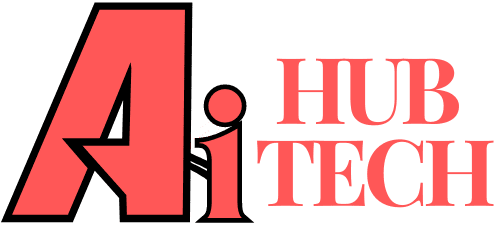Overview
Ahrefs is a full-scale SEO tool which helps to optimize websites and increase traffic from search results. With an ability to process up to 8 billion pages per day, it gives insights into backlink and keyword performance. Its capability of reaching up to 715 petabytes of data makes its database one of the largest keyword research and backlink analyses. It contains more than 3 billion keywords, helping to find relevant terms for content strategies.
Ahrefs’ Site Explorer provides functionality to analyze backlinks and compare them with competitors. It helps businesses track rankings, monitor competitors’ strategies, identify keyword opportunities, and detect performance issues. This is also the place for students and professionals who want to learn a few handy SEO skills that can make a great difference in their digital marketing efforts.
What is Ahrefs?
Definition of Ahrefs
Ahrefs Ai is an SEO tool that analyzes backlinks, keywords, and website performance. The processor of 8 billion pages per day, Ahrefs owns more than 3 billion keywords in its database that can be optimized for content. Site Explorer and Keywords Explorer are just some of the improvements on the platform that aim to enhance optimization of SEO and improve rankings.
History and Development of Ahrefs
Ahrefs was founded in 2011 and has been dedicated solely to backlink analysis since then for SEO professionals. The company rapidly expanded its feature to include a complete package of SEO tools. In 2012, Ahrefs released the Site Explorer tool, which proved helpful in analyzing organic traffic and backlinks with efficiency. In the course of these years, it has become prominent as one of the most trusted sources for backlink data in the industry.
Ahrefs continues to update its tools to align with the changing demands of digital marketers around the globe. Today, the company is still a leader in the SEO market, allowing users to get the most valuable information for presence online.
Ahrefs: Free or Paid
Ahrefs SEO Tools Pricing
Ahrefs provides free and paid account subscriptions for SEO tools. The free edition provided for website owners can only provide basic features regarding monitoring of SEO health and backlink data. More advanced features that are available in paid plans are not included. Verification for website ownership can be provided free of charge to obtain access.
Free Version Features
The free version of Ahrefs provides the very basic level of tracking how a website or website performs and getting backlinks, scanning for more than 100 potential issues, limited backlink data, and keyword rankings. This is just enough to get an idea about SEO potential, though lacks full insights to make deeper analysis.
Paid Subscription Plans
Ahrefs offers four paid plans, which include Lite, Standard, Advanced, and Enterprise. The price for the Lite plan starts at $99 for small businesses, the Standard plan costs $199 for SEO professionals. The price for the Advance plans will be $399 for growing businesses, and an Enterprise plan costs large agencies $999.
Benefits of Paid Plans
With paid subscriptions, one gets multiple SEO tools like Site Explorer, Keywords Explorer, and Content Explorer providing comprehensive insights on backlinks, keyword performance, and content opportunities to further help track more keywords and access historical data for informed SEO decisions.
Changes in Pricing Structure
Ahrefs recently switched its pricing model from tiered to usage-based for new customers. In this model, the user only pays for the features accessed and how much they are used. This means that such people can even be attracted to the team with no additional charge if they occasionally use the tool. Users could, therefore, optimize their spending based on actual need.
Choose: Free vs Paid
Ahrefs offers free information, but paid accounts are required to start any type of SEO work. However, with an investment in a paid account, you can experience a huge boost in search rankings and your overall online presence. It all depends on what a user’s goals for developing their SEO strategy are.
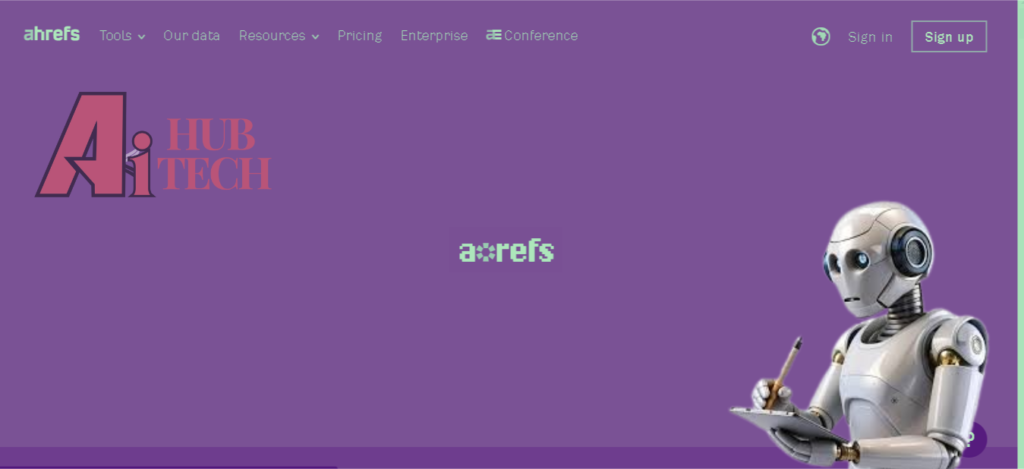
Step-by-Step How to Use Ahrefs
Step 1: Create an Ahrefs Account
Go to Ahrefs official website, register for an account, and select any of the plans available. There is a free trial version as well, with which you can try all of the tools provided for new users. After verifying your email address, you will be able to enter the dashboard and access all the tools.
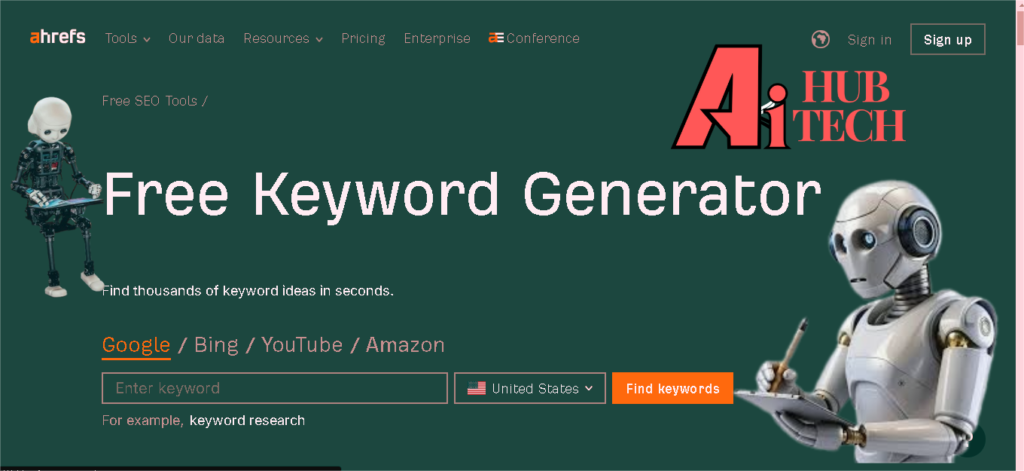
Step 2: Getting Used to the Dashboard
The dashboard provided by Ahrefs clearly showcases its main features and tools, among which are Site Explorer and Keywords Explorer, in a user-friendly manner. The main point here is the user can add favorite tools on the dashboard and enhance the experience. Getting used to the layout allows easy maneuvering across the platform.
Step 3: Use Site Explorer
It is used to get an analysis of the website’s backlink profile as well as organic traffic with insights into metrics like Domain Rating, backlinks and referring domains. This is more important in competitive analysis and market positioning since it lets the user explore top-performing pages.
Step 4: Keyword Research
Using the Keywords Explorer feature in Ahrefs, you can add your relevant phrase and press “Search” to find valuable keywords. The tool will provide you with search volume, keyword difficulty, and click potential metrics, in addition to suggestions for related keywords and users’ questions to support content creation and optimization.
Step 5: Site Audit
The Site Audit tool is a scan for technical SEO issues on a website which could impact the site’s performance dramatically. Users can input their URL and set up configurations; the report, including broken links, missing meta tags, and slow page speed, helps users prioritize the fixes.
Step 6: Track Keyword Rankings
It lets the users view the keyword rankings of their website over time, giving valuable insights that better inform ranking changes, visibility trends, and competitor comparisons. Users can specify locations and devices to achieve more precise results.
Step 7: Explore Content Ideas
You can use Ahrefs’ Content Explorer for finding content ideas related to a topic or keyword. This tool will, in fact, identify trends of topics and link-building opportunities, so you will be all set to ensure that you develop the best content marketing strategies.
Step 8: Leverage More Tools
Ahrefs contains a number of tools that assist in improvement of SEO efforts, including the SEO Toolbar for on-page analysis and a broken link checker that effectively identifies site or competitor issues, thereby further improving overall SEO performance and strategy development.
Start Optimizing Your SEO
This is a guide showing how users can better optimize SEO by leveraging the power of Ahrefs. The use of every one of these tools in Ahrefs has a potent insight that builds one’s web presence while improving ranking in search. Irregular regular use of these tools puts the user over his competitors; this results in more data-driven conclusion.
Ahrefs Key Features
1. Keyword Explorer
Benefits and Features
Keyword Explorer It is a tool that enables users to find profitable keywords by giving them metrics like search volume, clicks, and difficulty. It assists the user in doing keyword research for Google, YouTube, and Amazon so that it can upgrade its content strategy. It can analyze up to 10,000 keywords in one go for enterprise campaigns.
How to use
Keyword Explorer: This tool allows carrying out keyword exploration. In doing this, one can go ahead and execute a keyword search by seeding a keyword, review the metrics available, which may include the search volume, difficulty level, explore related keywords, filter options, examine data to select keyword aligned with content goals.
2. Site Audit
Benefits and Features
Site Audit is a technical SEO issue identification tool, which also identifies links not working and missing meta tags. It provides a full report with actionable recommendations; regular audits thus ensure the proper maintenance of the site performance and general improvement in search rankings.
How to Use
Use the Site Audit to enter your website URL and set up settings. Then click “Start Audit” to initiate the analysis process. Go through the report to identify SEO health issues and fix them in order of recommendations. Repeat audits regularly to monitor improvements over time.
3. Backlink Checker
Benefits and Features
A backlink checker gives a website’s comprehensive backlink profile along with referring domains, so easy analysis of your own site and even competitors’ backlinks is possible. It presents metrics like Domain Rating and URL Rating, so you may identify lost or broken backlinks to recover or replace them right away.
How to Use
The Backlink Checker is a tool that enables the analysis of backlinks and referring domains; it provides key metrics and detailed information. It enables the user to go out there and search for high-quality sources for outreach opportunities and monitor backlinks constantly in order to maintain a healthy link profile.
4. Content Gap Analysis
Benefits and Features
The Content Gap Analysis is a tool that explains with the help of keyword opportunities what exactly your competitors have not targeted correctly. It compares multiple domains side by side and shows where the content strategy gaps lie. It helps to optimize the strategy for the content based on these gaps identified, filling them with specifically targeted topics.
How to Use
You will use a Content Gap Analysis by entering your domain and three competitor domains into the tool. Click “Find Keywords” to find all the unranked keywords. Analyze your results for valuable keywords which you can match with your content strategy. Rank them according to the generating potential of the traffic, for further content creation or optimization. It is necessary to update this for competitive purposes.
5. Rank Tracker
Benefits and Features
Rank Tracker Rank tracker is a web application that tracks keywords rankings of a website in the different location and varied devices. Additionally, it gives insights about how things have changed in ranking, visibility trends and also comparisons with competitors. It offers weekly updates so that changes can be performed accordingly.
How to Use
Rank Tracker A useful tool for tracking keywords, target locations, and devices. An individual can hence easily analyze changes in visibility and performance against competitors and adjust his SEO strategies according to the insights gained from the consistent tracking data.
6. Site Explorer
Site Explorer is an easy-to-use tool used in the facilitation of backlink profile analysis of a website, organic traffic, competitors’ backlinks, and sources of traffic. It tells what pages drive the most traffic to a site, provides statistics for paid traffic, and supports measuring ad strategies. The user is also allowed to explore the top of a site for best performing content.
7. SEO Toolbar
Ahrefs SEO Toolbar is the free browser extension that delivers SEO data about visited pages with their respective title tags, meta descriptions, header structures, and so on. It also allows users to measure the status of outgoing links and ensure which have been broken. The toolbar also gives Domain and URL ratings for rapid assessments, making your browsing experience more enhanced.
8. Continuous Updates
Ahrefs processes as many as 8 billion pages on a daily basis and, providing new data and constant feature updates. In this manner, Ahrefs provides updated accurate data which helps the global digital marketer in making proper decisions. Constant updates inform about the latest trends or best practices in the implementation of SEO, thereby ensuring relevance of users to an ever-changing landscape of SEO.
Ahrefs vs. Other Tools:
1. Ahrefs vs. Semrush
• Ahrefs is SEO-centric whereas Semrush provides a wide set of marketing functionalities.
• Semrush has deep advanced functionality in social media, content, and pay advertising.
• Semrush provides effective keyword research, search intent, and keyword groupings.
• Ahrefs is strong in backlink analysis and domain referring.
• Semrush can find technical problems like keyword consuming one’s own flesh.
Ahrefs vs. Moz Pro
• Both are important for both keyword research and backlink analysis
• Much larger backlink database in Ahref.
• Moz Pro gives metrics of Page Authority and Domain Authority.
• Ahrefs offers a user-friendly interface
• Moz Pro has community support and education tools
2. Ahrefs VS Ubersuggest
• Ahrefs: Offers huge data for keyword research and competitor analysis
• Ubersuggest: Offers easy usability for starters
• Ubersuggest: Free and available with limited functionalities
• Ahrefs: Crawl 8 billion web pages daily
• Ubersuggest: Features less advanced such as backlink data and historical data
3. Ahrefs VS SpyFu
• Ahrefs: Offers huge data for keyword-based research and competitor analysis
• SpyFu: Offers easy usability to the new ones
• SpyFu: Free and available with limited functionalities
• Ahrefs: Crawl 8 billion web pages a day
• SpyFu: Has less advanced such as backlink data and history of changes
• Ahrefs: It more follows SEO metrics.
• SpyFu: This tool provides competitive analysis with PPC data.
• Ahrefs: Provides so much detail-rich backlink profiles and keyword difficulty scores.
• Both of these tools vary based on the user requirement.
• Ahref is preferred because it provides depth-level SEO analysis.
Selection of Right Tool
It entirely depends on the needs and goals of the user from a marketing perspective. Ahrefs would be most suitable for analysis of SEO performance and backlink analysis. Meanwhile, Semrush or SpyFu give a wider scope of marketing and more in respect to PPC. It will come through comparing the various features against their business requirements that will make users be in a better position toward a better outcome in digital marketing.
Conclusion
Ahrefs is an all-in-one SEO tool that optimizes websites and increases search traffic. Founded in 2011, it processes up to 8 billion pages daily and gives exact information on backlinks and keyword rankings. Its main features include Site Explorer, Keywords Explorer, and Site Audit. Ahrefs boasts over 50,000 subscribers, including among the biggest brands on earth, such as Adobe, IBM, and likewise, makes it a top favorite among enterprise companies.
Users love its interface and its analytics capability. While Ahrefs does a great job on backlink analysis and keyword research, users find far less local SEO information compared to a dedicated tool. In all, it remains one of the best choices for a digital marketer looking for full scope SEO solutions