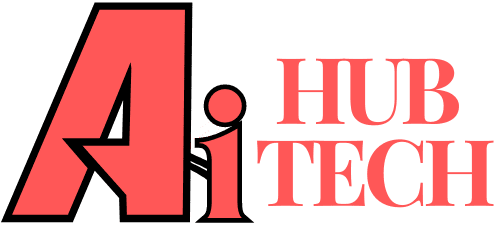Overview
HeyGen AI is one of the video creation tools that employs AI to make the process of creating videos easier. Since its launch in 2020, this tool has more than 120 downloadable and customizable avatars and 300 voices for video presentations. Already reaching over a million users by 2024, high quality videos can be achieved in minimal time without production costs since no expensive equipment is needed for its operation, nor professional crews to do the work.
This convenient medium will be at par with all other creators. In reducing the video making process, HeyGen AI makes it easy for a business or an individual to reach wider audiences. This is a huge change for content creators as they go through video production today.
What Is HeyGen AI
HeyGen AI is a state of the art, AI-powered video creation platform, offering an easy way to produce videos. With this platform, you can now easily make wonderful videos directly from text inputs without relying on complicated software and equipment.
Key Features
• AI Avatars: HeyGen offers over 120 avatars that can be tailored to present the delivery of a script with real lip syncing and natural voice-overs that really intensity engagement and personalization in videos
• Voice Cloning: The service offers voice cloning, which allows the users to develop highly lifelike copies of natural human voices in several languages and accents
• Talking Photo Feature: This is an excellent capability animating photos that speak more than 100 languages, quite nice for creative projects
• Templates and Personalization: Featuring over 300 templates, users can make videos quickly helpful for marketing, education, or entertainment
As a whole, HeyGen AI simplifies the making of video content so it can be done at any skill level, providing also an inexpensive alternative to most traditional approaches of video production.
History and Development
HeyGen AI is a generative Artificial Intellingence platform in which users can create high-quality videos using text inputs and custom avatars. The over 120 avatars, 300 voices, and more than 40 languages provide an experience to all without technical skills. It also comes with automated translations for the generated videos, so that global audiences will find it easy to understand the videos created. The pace of development has enabled the platform to bring significant improvements in video quality and user experience.
With the ever-increasing demand for video content, HeyGen AI makes the process relatively easier and faster, cutting down on time and cost, which applies to traditional methods. Introducing AI-driven features allows it to change the face of video marketing and communication, revealing another trend – a trend to integrate AI tools in content creation.
HeyGen AI: Free or Paid
HeyGen AI is a new video-making platform designed in 2020 that enables making videos using AI. It is customizable with avatars and voices and offers various plans according to the user, hence making video-making accessible to all.
1. Pricing Plans
HeyGen AI offers four plans: Free, Creator, Business, and Enterprise. Of course, the Free Plan is free, which brings with it the bare essentials. The Creator Plan ups video capabilities. Meanwhile, Business offers more advanced features for teams while Enterprise provides custom solutions for larger organizations.
2. Free Plan Features
The free plan has usage to create one minute of video per month. Under this plan, the user gets 120 avatars and 300 voices. It is suitable for any person wanting to test out the features of the platform. The drawback is that the video can only be a minute long, and there are some other features which will not be available. They may have to pay for an upgraded version if they require more features and unrestricted access.
3. Features of Creator Plan
With the Creator Plan, users receive 15 video credits monthly. The package does not have a watermark when uploading videos of up to five minutes long. Such a plan also allows a user to access premium voices and auto-captioning features. Such a package proves useful to content creators who require a lot more freedom than that offered by the Free Plan. There is also an option to purchase extra credits depending on the requirements of the user.
4. Business Plan Features
The Business Plan allows 30 monthly video production credits, with which the customer can create videos up to 20 minutes in length with high quality resolutions options. It accommodates multiple users, connects via API to other applications, and has built-in priority processing and brand management tools.
5. Features of Enterprise Plan
This Enterprise Plan is a full video production solution for big users, which supports abilities such as unlimited video creation, seat allocation according to custom needs, dedicated support, and account management. Solutions can be customized according to specific business requirements by tiered pricing with HeyGen’s sales team.
6. AI-Driven Automation
HeyGen AI incorporates AI-driven automation, which dramatically reduces video production time and costs, enabling users to create professional videos without the technical expertise or high-end machinery. This technology changes the way productivities work in various sectors because videos are made differently. Finally, Describe How HeyGen AI Works
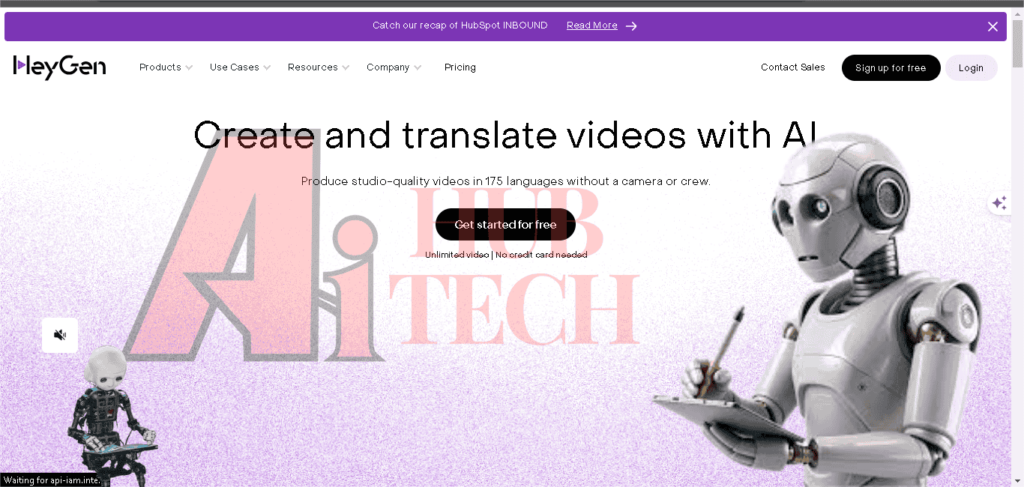
Step-by-Step Guide of HeyGen AI
Step 1: Sign up For HeyGen AI
Open the website of the HeyGen AI in its original and click on the “Sign Up” button. Fill all your information to create a new account. Once you submit the information, search for the verification link received in your email. Click it to verify your account and finalize the process of your registration. After getting verified, log into your new HeyGen AI account.
Step 2: Select a Template
After login, you can see over 200 available templates on the website. You can choose a template for which you want it according to your purpose or theme in the video. Templates require different needs, such as promotional and educational videos. The correct choice of a template will help you a great deal make your video much easier to create.
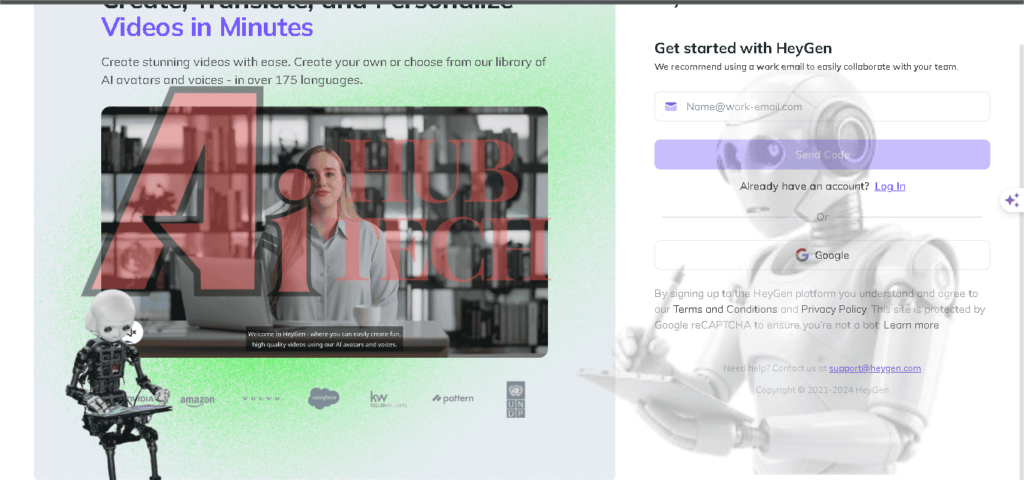
Step 3: Choose an Avatar
Next, choose one of more than 80 avatars you can get on HeyGen AI, which come in various ethnic groups, ages, and styles. Select the avatar you want to use, resize it, and place it anywhere on the screen where you want to appear.
Step 4: Enter Your Script
Type or paste your script into the main text box provided. Or you can record and upload your own audio voiceover for the video. Make sure your script is plain and concise, because then the avatar will deliver it really well. This helps ensure that the communication in your video will be good.
Step 5: Add Video Elements
Drag, drop the library images and other graphics to the video; you may add texts, images, logos, music, etc. You can customize each scene as per your preference or use the preset templates provided. Such flexibility in the process motivates viewers to become more creative while making videos.
Step 6: Preview Your Video
Once everything is in place, preview your video to make some final tweaks if necessary. Remember that avatars will not animate at this stage. Review every other component of your video to make sure it meets your intended video vision. This is a good step that lets you get everything right as desired
Step 7: Submit and share the video
After resizing, you click the “Submit” button to generate the video. Within a minute or two, the platform will process the video and have it ready for downloading. When your video is generated, you can download it or use it right away on social media. With HeyGen AI, download as many of these as you like with high video quality.
Start With HeyGen Ai
Creating a video by HeyGen AI is easy and fast and effective for all its users. Here’s how to create engaging content quickly and efficiently. With its interface, even beginners can create professional high-quality videos with little or no equipment. Create now with HeyGen AI!
Comparison: HeyGen AI vs Other Tools
Comparing Synthesia
Synthesia
• Founded in 2017
• Avatars are emotive
• Communicates emotion well
• Records in more than 130 languages.
• Distributed to global audiences
HeyGen:
• Supports 40 languages
• Photorealistic Backgrounds
• Offers video aesthetic
Avatars and Realism
Comparison Between Synthesia Vampires vs HeyGen
• Synthesia AVatars: much more realistic, emotive expressions
• Users have been able to find smiles and emotive changes
• HeyGen avatars: has a much flatter performance that hurts the user experience and engagement
Features and Customization
Video Creation Platforms Comparison
• HeyGen: offers over 300 customizable templates for quick project onset.
• Synthesia: There are 60 templates with complex scene layouts for full video creation with fewer clicks.
Pricing Structure
HeyGen Pricing Overview
• Free Plan: This plan limits access and provides only one minute of video per month.
• Creator Plan: This one starts at $29 per month, giving access to a lot of features.
• Synthesia’s pricing might be a bit high for small businesses or any casual user.
Output Quality
Video Quality Comparison: Synthesia vs HeyGen
• Synthesia enjoys its better quality of output and reality.
• Consumers favor the lifelike animations and natural voice overs.
• HeyGen is not as sharp compared to Synthesia.
User Experience
HeyGen Compared to Synthesia:
• HeyGen: This is highly user-friendly, perfect for new users.
• Synthesia: This AI offers many advanced features. This is a great characteristic but also contributes to the steeper learning curve for customizing.
Select Your AI
Choosing HeyGen AI compared to Synthesia
• HeyGen AI: Simple, but affordable. It’s ideal for anyone who wants to knock out some pretty quick video.
• Synthesia: It’s great in terms of realism, among other things.
• Compare the platforms based on consumer needs
Conclusion
HeyGen AI is a popular video making software launched in 2020 and boasts of over 120 customizable avatars and 300 languages. Some reviewers have complained about the delayed response from customer support as well as the processing delays, but according to the Trustpilot rating, the platform is placed at 4.7-star rating. The service offers a free limited version as well as a range of paid options Still,
HeyGen faces such challenges; yet, due to its easy interface and diversity in offerings, this has made HeyGen an quick competitive play in the AI video generation market. Soon enough with the increasing demands for video content, it will prove helpful for content creators as well as businesses.