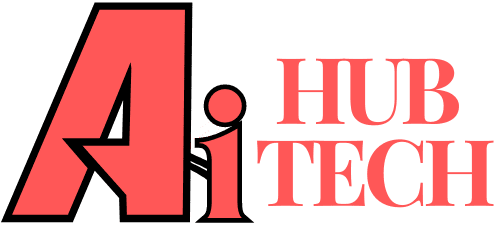Overview
According to Descript AI, this is the essential tool for making social clips without any hassle. Video creation will be the thing that 86% of marketers plan to use in their strategy, especially in 2023. Moreover, short and interesting videos may be required to attract the attention of audiences on platforms like Instagram and TikTok. Descript simplifies it by allowing uploading videos and automatically transcribing them. This makes quick edits achievable.
It is designed in a way to show moments where something interesting happens, so creating shareable clips is quite easier. Social media is getting more versatile day by day with tools like Descript to improve content creation and engagement strategies in the coming days.
Why Use Descript AI for Social Media Clips?
1. AI-Powered Editing
Descript AI is a highlighter of interesting moments in videos. It eases the task of editing for this social media content creator. In 2023, 86% of marketers used video as a strategy. This tool improves productivity since one is able to quickly identify the highlights of interest to the audience.
2. Easy-to-use Interface
One also finds this drag-and-drop interface so convenient and accessible to all users regardless of the level of skill that they possess. One can easily upload videos or paste their links to YouTube. This makes it easy and simple for creators in order to help focus on content rather than technical hordes.
3. Efficiency with Time
It takes just a few minutes to break down long-form content into smaller clips with Descript. A HubSpot study reports that the highest ROI for social media marketing comes with short-form videos. Automated transcription and editing let a creator save valuable time for his busy schedule.
Pricing Structure of Descript AI
Free Plan
Descript has a Free Plan, which any minimum set of features must have for free. Users get one hour of transcription and remote recording per month. This plan includes the basic editing tools and is usually good enough for the users who only want to try Descript’s capabilities.
Creator Plan
The Creator Plan is payable at $12 per month if annually prepaid, and $15 per month. It also offers ten hours of transcription and unlimited exports without watermarks, at 4K resolution. Ideal for independent content creators who want to have features without costs.
Pro Plan
This also comes at a price. You have the Pro Plan costing you $24 a month when paid annually, while paying on a monthly basis will cost you $30. Here, you benefit from thirty transcription hours, unlimited exports, and features more advanced than voice cloning and AI enhancements. This is ideal for professional users who will be expecting much in editing abilities.
Enterprise Plan
This is where Descript’s Enterprise Plan offers customized pricing to large teams and organizations. All the Pro features are available along with dedicated account management and increased security measures in this plan. Organizations can make any modification according to a business’s exact needs to provide full support for collaboration.
Descript AI Key Features and Benefits
1. Automatic Transcription
• Descript automatically transcribes audio and video files with great accuracy, saving users hours of physical transcription work.
• Transcription supported in 23 languages; hence, it is accessible to a wide variety of content creators from around the world.
2. Text-Based Editing
• Clients edit media through text transcript. The user can edit them with a click of a button without having to scrub through timelines.
• It has made the entire process intuitive so easy even for an inexperienced user
3. Overdub (AI Voice Cloning)
• Overdub feature enables users to craft synthetic versions of their voice, ensuring smooth edits without re-recording.
• Users can write a new text, and Descript will then create audio identical in appearance to their voice or use stock voices.
4. Filler Word Removal
• Descript has removed fillers such as the “um” and the “uh,” improving the quality of recordings done using the audio.
• It makes editing easier and faster. Hence, sound more polished and professional.
5. Studio Sound Boost
• Studio Sound is one feature that utilizes AI to boost audio with the removal of background noise and the optimization of levels.
• Hence, recordings sound professional even though they were made with minimal equipment.
6. Collaboration Tools
• Descript offers some excellent collaboration features, which allow for real-time working by multiple users on one project.
• On this very platform, there are comments, editability, and viewing changes in real-time by team members, and it boosts teamwork and productivity.
7. Multi-Track Editing
• It comes with a multi-track timeline editor allowing users to manage and edit various audio and video tracks
• This is very helpful in keeping interviews, music and sound effects in sync on complex projects
8. Quick Export Options
• Export Video in high resolution and without watermark, allowed even on the free accounts
• Descript supports formats that are good for sharing on platforms that social media outlets use, therefore increasing reach and engagement
9. Easy Access
• Automatic transcription facilitates inclusivity since the contents are now easily accessible to a deaf or hard of hearing audience.
• As the contents are now more inclusive and easier to digest, it expands viewership.
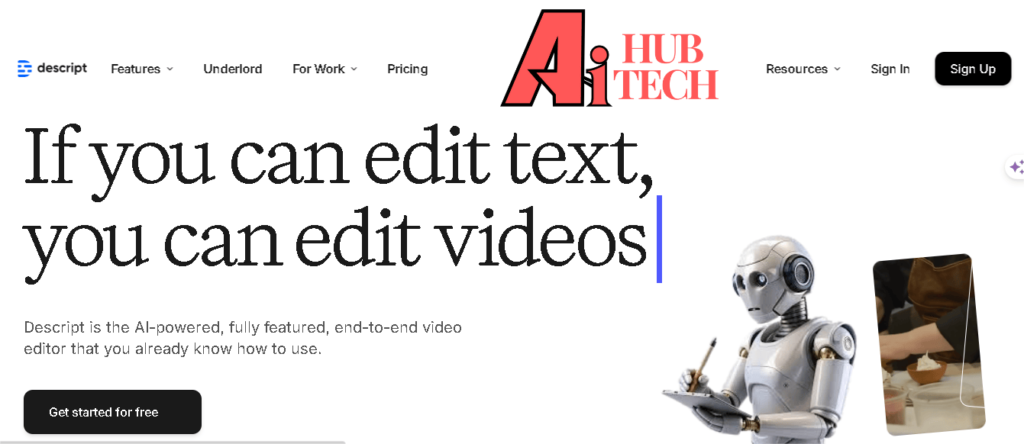
Step-by-Step Guide: Descript AI for Social Media
Step 1: Upload Your Video
Get your video file pasted in Descript or insert a YouTube link to get started. Descript will begin the transcription of your video automatically as you upload it. Saves time in editing and makes the task easier for each user.
Step 2: Using AI Editing Assistant
The Underlord, an AI-based editing assistant, will identify clips with high engagement potential. The Underlord evaluates the content and picks the best moments to share on social media. This tool streamlines the editing process and regenerates the viewer’s interest.
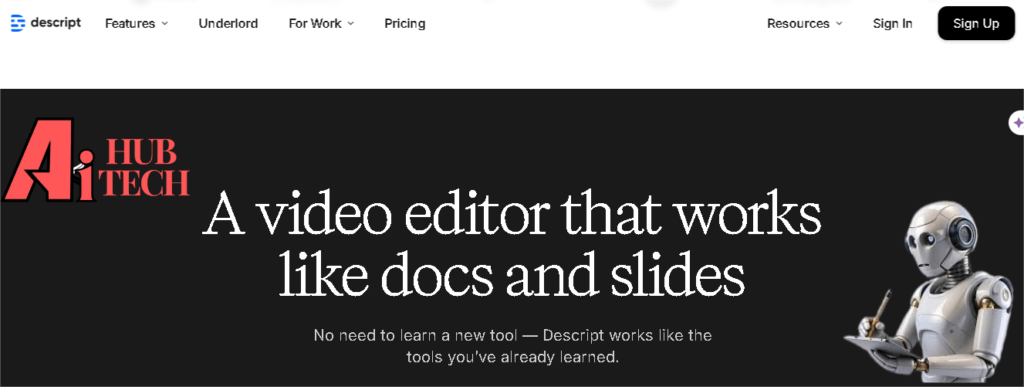
Step 3: Active Speakers
Under the Active Speaker option, you can center it on the speaker to better engage the audience. This feature helps viewers connect with speakers in the clip by putting attention to the presence of the speaker there. This thus leads to higher audience retention and interaction rates when focusing on active speakers.
Step 4: Create Clips
Go to the ‘Repurpose’ tab to make clips with set durations. Keep the clips short enough, ideally around 10 seconds, and ready for deployment on social media. Short clips are highly likely to be shared and will keep the audience interested in your content.
Step 5: Personalizing Clips
Personalize layouts; add captions, and introduce the brand identity features such as logos. The personalization of clips will make them aligned with your brand identity and message so that every clip is delivered just right. Highly consistent branding in clips engenders recognition and trust amongst the audience.
Step 6: Review Clip Suggestions
This involves the names, description, and stars rating given about the Underlord’s suggested clips. The stars represent how the AI believes that the clip may go viral. This step analyzes these suggestions to choose the most impactful content to share.
Step 7: Export and Share
Export all your edited clips directly in social media ready formats. With Descript, you can easily change the aspect ratio of your clips, so they’ll be good across all the channels. All clips correspond to social media optimized versions which reach larger audiences and further engage viewers.
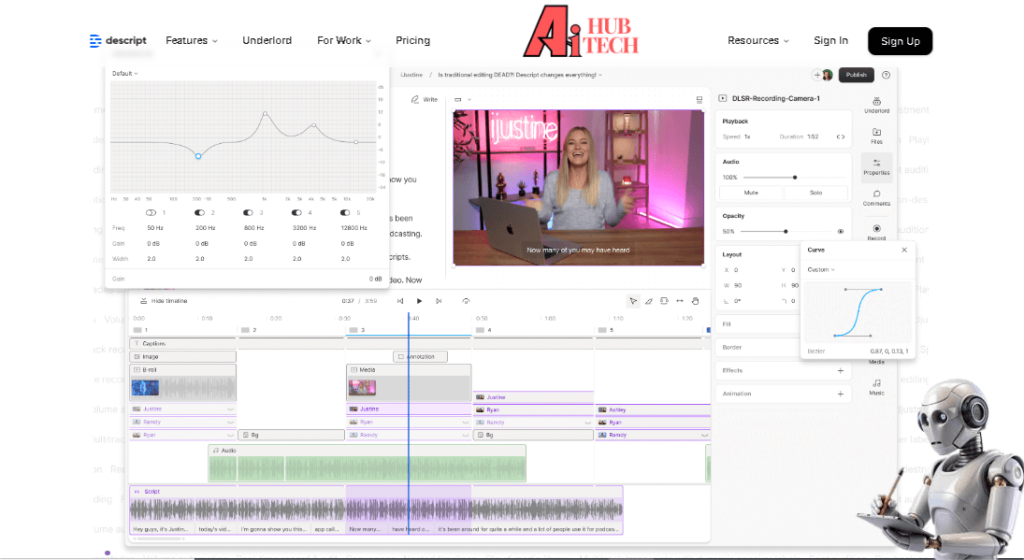
Descript AI Compared to Other Tools
1. Descript AI vs. Adobe Premiere Pro
• Descript AI imagine editing video nowadays: edit videos as if you were editing documents.
• Premiere Pro has introduced similar features in 2023, it still cannot substitute for Descript’s speed.
• Descript transcribes videos fast over the cloud but Premiere Pro does so locally, thus slowing down transcription.
2. Descript AI Vs Final Cut Pro
• Offers advanced editing capabilities, but with complex text-based editing.
• Descript is easier for rapid edits and transcriptions.
• In 2023, Descript released Overdub and AI eye contact.
3. Descript AI vs. Filmora
• Filmora is intuitive and relatively low-cost but does not have advanced features about transcription.
• Descript allows one to automatically transcribe and edit texts, which makes it a much more efficient tool for clips from social media.
• In 2023, Filmora’s focus is on visual effects rather than the audio editing features.
Descript AI vs. Camtasia
• Camtasia would indeed be good for capturing screens but does not really match well with good transcriptional features compared to Descript.
• The users simply love how Descript would automatically remove filler words and silences, giving back their precious time and making their whole process of social media content editing much more excellent.
Conclusion
Descript is an AI-based tool for easy clip creation on social media by finding interesting parts of videos. In 2023, video content became the largest share on online traffic at 82%. For smooth video editing, Descript has an intuitive interface through which one may drag files for file automatic conversion from lengthy videos into shorter clips.
Its inbuilt functionalities include automated transcription and templates that can be customized. In this manner, creators will have the ability to produce quality clips. The AI assistant Underlord recommends the best clips to share to Descript, which makes it a must-tool for maximizing the number of views and engagements on social media.