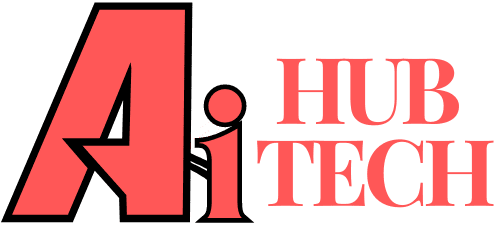Overview
Hatchful AI is a user-friendly tool where any user can create a professional logo in a few steps and at no cost whatsoever. A user is allowed to put in what category the business belongs to, name the business, and to which websites or social media the logo will be used on. It gives several alternative logo designs as long as the tool is provided with correct inputs for color options, font preferences, and icons with respect to branding.
Once it’s done, a user can download a complete logo package, full of high-resolution files for use in all applications. Hatchful also provides a personal studio to store previous designs, which maximizes user experience.
What is Hatchful AI?
Definition of Hatchful
Hatchful AI is a free logo maker offered to users by Shopify, to make creating logos easier. Anyone can create professional logos very quickly without having design skills or expensive software. It allows users to input their business name and choose the industry, then the AI will find and generate options in its logos according to user requirements.
History and Development
Launched by Shopify in 2019, Hatchful traces its origins back to the ever-increasing demand for design tools that are easy to access. It was designed to help startups and small businesses build unique brand identities without a hefty price tag attached to their heads. Through the years, Hatchful has transformed into an arrangement of services offering vast customization options and a library of design assets.
AI-Powered Design Abilities
Hatchful uses sophisticated AI algorithms, which run through user inputs and will produce a different kind of logo in seconds. Users can adjust logos by merely switching colors, fonts, and icons to ensure that the final product could keep up with the identity of a brand. It also allows for several downloads in high resolution, suitable for print materials, social media posts, and the like.
Hatchful AI: Free or Paid?
Overview of Hatchful AI
Hatchful is a free logo creator developed by Shopify, which enables users to create logos conveniently and hassle-free. The website uses AI to develop logo designs based on inputs given by users, providing a range of templates tailored according to various industries. Users can customize their logos by changing colors, fonts, and layouts without having experience in design.
Is Hatchful free?
Hatchful is completely free for users, either with a Shopfiy account or not. No one has to pay some amount of money or extra fees with the use of the tool. However, they have to first sign up with free Shopify account to download their final logo package.
Features of Hatchful
Hatchful allows unlimited revisions, so you can change your logos as much as you like. The site will also deliver a high-resolution PNG file for you to use in any way you like, from social media to websites. In making your logo, you’ll get to access hundreds of professional templates you may draw from.
Commercial Use Rights
That is, the logos available there at Hatchful can be downloaded for free use on marketing tools without any limitation. Once downloaded, they are fully owned by the user and, therefore allowed to exercise them freely in branding and marketing activities.
Key features of Hatchful
• Many Templates: Hatchful offers a lot of logo templates that are associated with various industries to be used easily to begin the design process. Its users have hundreds of options describing their specific business niche.
• Tools for Customization: The system’s tools allow changing colors, fonts, and layouts to help customize logos according to your desires. This applies to the situation where logos have to map perfectly with your brand identity and vision.
• High-Quality Downloads: Users can download their logos in high-resolution PNG files that may be used in different media and are ideal for printing. This capability makes sure that the logo will be of high quality on social media and websites.
• User-Friendly Interface: Hatchful’s user interface is not difficult to maneuver so that users can create logos intuitively in minimal time without needing advanced skills about logo designs. The simple process requires that user be guided through all the steps of creating the logo seamlessly.
Benefits of Hatchful
• Cost-Effective Solution: Hatchful is absolutely free, hence an ideal solution for small businesses or start-ups running on tight budgets. They can create professional logos without the expense of paying to rent a graphic designer.
• Social Media Kit: The portal also gives users social media kit assets for most of the social sites to ensure uniform branding through all channels. It helps businesses maintain a uniform look online.
• Quick Design Process: The users can design logos within minutes. Logo design would thus save them time fully regarding their branding processes. Speed goes a long way in helping businesses identify themselves fast in competitive markets.
Hatchful AI: Step-by-Step Tutorial
Step 1: Visit the Hatchful Website
Open your browser and navigate to the Hatchful website by clicking the blue “Get Started” button to start designing your logos.
Step 2: Select Your Business Type
Choose your business type, be it health, beauty, or service to enable Hatchful to give you possible design logos for your business.
Step 3: Choose Visual Styles
Once you pick a niche, lots of visual styles will appear. Choose that one which best suits your brand, then tap “Next.”
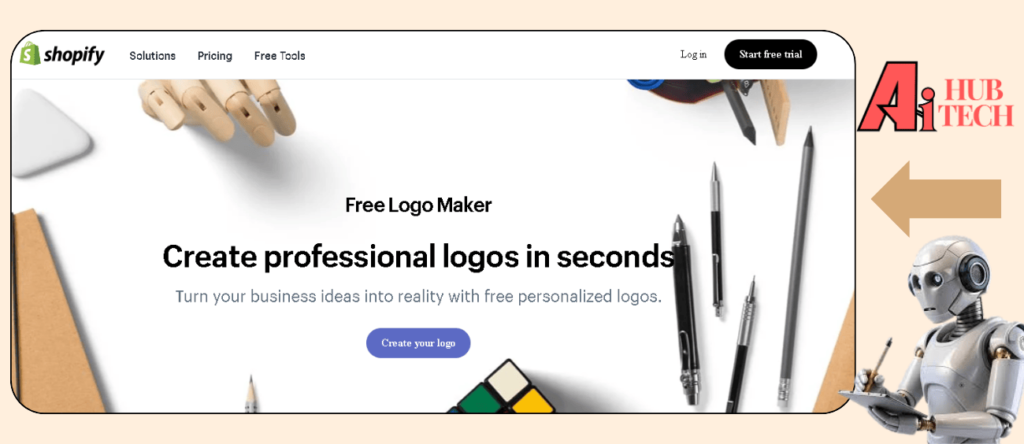
Step 4: Business Name
Input your business name and any other preferred slogan you need to feature in your logo for better personalization.
Step 5: Design Your Logo
Hatchful will give you a set of logo options based on what you input. Choose which design appeals to you, then click “Edit Logo” for further refining of the design.
Step 6: Customize Logo Elements
At the editing studio, you should tweak your elements involving fonts, colors, icons, and layouts so that the logo you end up with mirrors your imagination.
Step 7: Download Your Logo Package
Once you’re satisfied with your design, click the “Download” button, and your package with high-resolution files will be sent to your email. These files can be used for various needs.
Hatchful AI: Comparison to Other Tools
1. Comparison to Canva
• Price: Hatchful is free, while Canva has both a free and paid version.
• Customization: Both have customizing tools, but Canva offers very advanced functions on their paid membership.
• Templates: Hatchful offers hundreds of templates in which are based on different industries, while Canva has more than the logos.
• User Interface: Hatchful works with the idea of simplicity, whereas Canva brings a lot of detail to the actual editing experience for very high-level designs.
2. Comparison with Zarla
• Price: Both Hatchful and Zarla operate on free-of-charge, hence accessible to all users.
• File Formats: Zarla allows the users to download the resizable vector files while Hatchful only provides PNG file downloads
• Customization Options: Both tools allow customization, though Zarla might offer more flexibility in the adjustments to the logos.
• Sign-up Requirement: Hatchful requests an account sign-up while Zarla does not require a sign-up for its instant access
3. Looka comparison
• Price: Looka is a paid service, and it is going to charge a user for purchasing the logo designs after the creation that was absolutely free.
• Design Quality: As one can notice, usually, logos of Looka are much more creative and professional as compared to Hatchful templates.
• Level of Customization: Looka gives the user an option of absolute customization that is far more extensive than Hatchful.
• Branding Packages: Looka offers full branding packages having plenty of extra marketing collaterals, which Hatchful does not have.
Conclusion
Hatchful AI is a Shopify platform which allows users to get logos fast and free of charge. It has a library of templates and customization options for industries. Users can produce many logos by providing their company’s name and preferred styles. Such a tool is extremely valuable to small businesses with limited budgets since it eliminates costs associated with designs. Though the quality of logos produced is low, Hatchful AI is a great starting ground for branding since it’s extremely fast and easy to use.