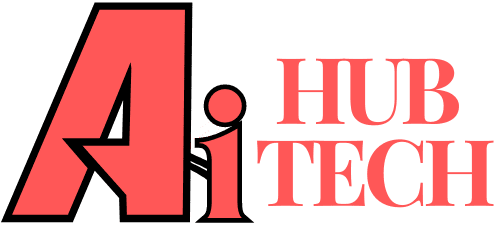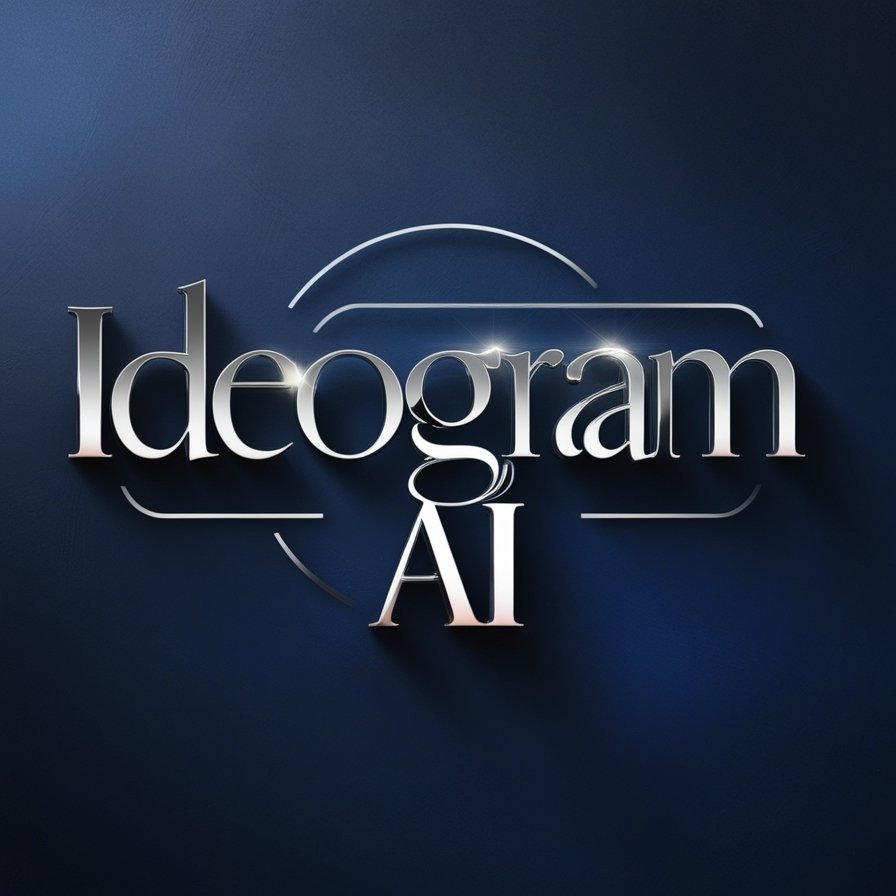Overview
Ideogram AI is a very powerful application that helps to transform any kind of text prompt into super quality images that are more useful to various users. It has made the process of creativity simple such that, it gives room for beginners without any technical skills to have perfect images. This tool allows for many artistic styles in addition to its ability to enable users to customize their images perfectly. In 2024, Ideogram AI has gained popularity and developed more than one billion images within its first year of operation.
The user-friendly interface arouses creativity and encourages experimentation, which also benefits new users. Above all, however, Ideogram’s productivity is much higher than with other AI tools because visual content can be generated much quicker for the purposes of marketing and social media. It saves time spent searching for images so that new users can devote it to their actual ideas and work.
What is Ideogram AI?
Ideogram AI is a text-to-image generator, and it creates the graphics based on the prompts provided by clients. It is a very complex application to interpret and visualize concepts. With this service, users can create high-quality images in no time.
The platform caters to a wide variety of designers, marketers, and creators who require original pictures. Ideogram AI makes the entire creative work easy for users without any technical knowledge required.
History and Development
Ideogram AI emerged as a response to prompt text-based descriptions and create images. The service has matured since it was invented. It was popular in 2024. It generated over one billion images in the first year from its inception.
In late August 2024, Ideogram 2.0 was released, bringing the capability to photorealistic image generation. The development of this tool echoes the current advances occurring in the realm of artificial intelligence.
Ideogram AI: Free or Premium
Free Plan
Ideogram AI offers a free plan to use. It allows users to create up to 10 images per day. The free plan is helpful for beginners who need to try out the functions of this platform. They can still explore core features without investing a penny or at least without any financial risk involved.
Generation of images takes some time, which forms part of the free plan. So, be patient with that. Users can still view and download images created by other community members.
Paid Plans
The paid plans start at $7 per month and with this, faster generation of images and more features. The Basic plan grants permission to have 400 fast images per month, and that is huge in terms of productivity improvement. The Plus plan costs $16 per month, which grants unlimited slow image generation and much more options for customization.
For users who are deep and advance, the Pro plan at $48 per month allows 3,000 fast images and other exclusive features.
Choose: Free or paid
Free and paid versions are entirely up to the users, according to need and in terms of frequency of use. A beginner could start with the free version to get familiar with the functionality of Ideogram AI. Once they get the feel of it, they may opt to upgrade for further advanced capabilities and fast results.
There are several paid plans available that benefit different user groups, thereby offering versatility to support a creative project.
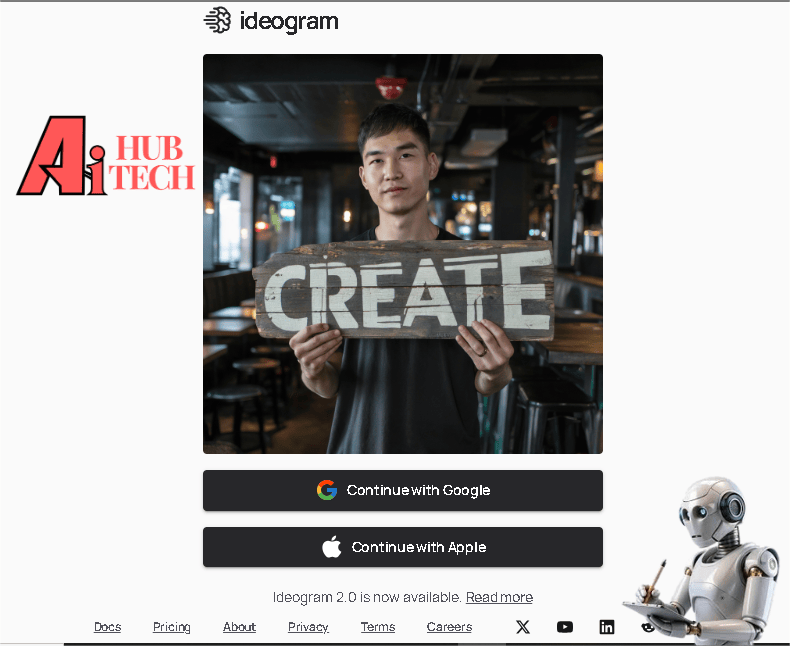
Ideogram AI: Step-by-Step Guide
Step 1: Sign up
Go to the website of Ideogram AI and get a free account created for you within a minute or less. Register either via your email or your social media.

Step 2: Describe the image
After sign-in, locate the text box on your image. Ensure that your description is clear and very descriptive for better quality output by the AI.
Step 3: Generate Your Image
Input your description and hit the generate button. The AI will begin working on your request and generating images.
Step 4: Browse and Enhance
Once you have generated images, you can go through them and choose the one you like. You can edit the colors and styles or apply an effect by making use of the options for enhancements.
Step 5: Download or Share
With satisfaction, download your image in the format you want. You can also share directly on social media.
Additional Tip
• Test Prompts: Attempt different descriptions to see how the AI interprets them for different results.
• Editing Tools: Utilize the Ideogram Editor to further refine processes, including text overlays or changing image elements
• Limit of the Plan: be prepared and observe the limits placed on the generation of your images to not consume all your credits unexpectedly
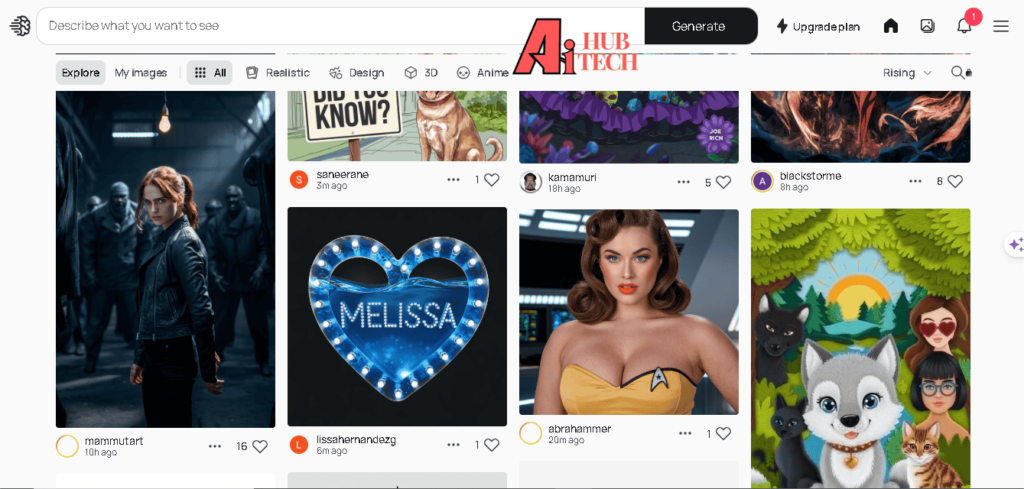
Features of Ideogram AI
1. AI-Powered Text Creation
Benefits and Features
AI-powered text generation allows for the creation of images with simple text prompts. The feature saves the beginner from much lengthy time use and creativity. Quickly come up with high-quality visuals that can suit various projects. Multilingual support makes it easily accessible worldwide.
How to Use
Image Generation Process
• Input text description.
• Click the generate button.
• Wait for the image.
• Refine the prompt for the best result.
• Download or even share images directly.
2. Image Recognition and Analysis
Benefits and Features
Image recognition allows users to upload existing images to be analyzed and enhanced. Users can get easy variations of uploaded images using this feature. It helps them significantly enhance their design projects. This can also help in finding key features of images to customize properly.
How to Use
Ideogram AI Image Upload Procedure
• Click on the button for uploading an image.
• AI analyses the image for better enhancements.
• Users are able to edit and create new images.
3. Natural Language Processing
Benefits and Features
Natural Language Processing enables human communication by making sense of complex prompts. As a result, this ability is what allows users to generate a lengthy description by simply stating that it is needed. This ability enhances the overall effectiveness of text input as it becomes logical and effective.
How to Use
NLP System Guidelines:
• Explain in details.
• Understand the input.
• Make image
• Edit description to get best outcome.
4. Predictive Analytics
Benefits and Features
Predictive analytics enables users to predict trends from content data generated. The feature has an ability to help marketers make informed decisions regarding their visual strategies of content. It enhances content relevance and effectiveness as it analyzes the behavior of a user.
How to Use
Ideogram AI Predictive Analytics Dashboard
• Insights on image views.
• Data trends in review.
• Guide future image creation efforts.
5. Customizable Workflows
Benefits and Features
Customizable workflows enable users to modify their workflow process based on the user’s preference. This narrows down workflow management, even allowing the freshest and most inexperienced amateur to generate a well-arranged workflow. It also enables the setup of a particular series of steps in order to suit individual project needs.
How to Use
Ideogram AI Workflow Settings
• Customize process steps.
• Add or remove steps according to what is required in a particular project.
• Save settings for future projects
• Maximise efficiency with each use
Comparison: Ideogram AI Vs. Other Tools
Ideogram AI vs. Midjourney AI
Features
Ideogram AI is better in the integration of text-to-image because Midjourney AI is not consistent in it. It is more focused on its artistic styles and community-driven prompts.
Pricing
Ideogram AI has a free plan with limited daily usage, but Midjourney requires a subscription for $10 a month for basic access.
User Experience
Ideogram AI has an interface that makes it easy for first-time users to access the tool. Maybe Midjourney has an interface that requires more knowledge to understand.
Ideogram AI vs Leonardo AI
Features
Leonardo AI has a more expert handling of high-quality images since it goes less good in terms of high-quality images as Ideogram AI in processing complex text integration. The latter tool provides capabilities to the users to generate images that include text.
Pricing
The two tools are competitive in pricing, where Ideogram AI offers a free tier, and Leonardo AI is mostly on paid plans without a free option.
User Experience
Ideogram AI is designed for speed and easy access, but beginners would find Leonardo AI less accessible.
Ideogram AI vs. Playground AI
Features
The Playground AI is able to generate images for free, but they are not integrating texts like those of Ideogram AI. Ideogram AI has a good history of image generation which integrates text defined by a user very effectively often.
Pricing
Playground AI is free but has fewer prospects of feature than the paid options available in Ideogram AI. Users can select their plans according to their requirements.
User Experience
Ideogram AI provides an interface simple and intuitive enough for improving user engagement, whereas Playground AI has a very simple design that might limit the usability.
Choose your AI
The uniqueness of incorporating text into images qualifies it as Ideogram AI, while on the other hand, Midjourney and Leonardo leave art style and output quality and make up for not having the capability to place the power of text into the image.
In the area of pricing, there is variance-the free plan is available only with Ideogram, hence good for a beginner. User experience also differs: Ideogram makes ease and simplicity its priority.
Conclusion
Ideogram AI has enabled the generation of real images from any text prompt, thereby offering an excellent experience to users. More than one billion images have been generated, thus making it a leading tool for content creators and designers. The new color palette gives the users more control over their design, thus never compromising with the consistency in the projects.
The text rendering capabilities make the inclusion of text into images much more achievable. Overall, the Ideogram AI simplifies the creative process and has some really great advanced features that can cater to various artistic needs.