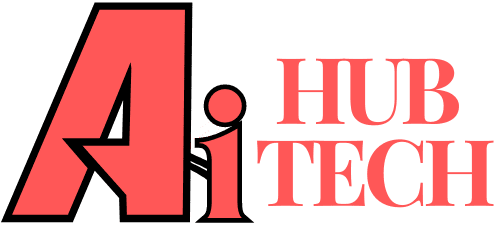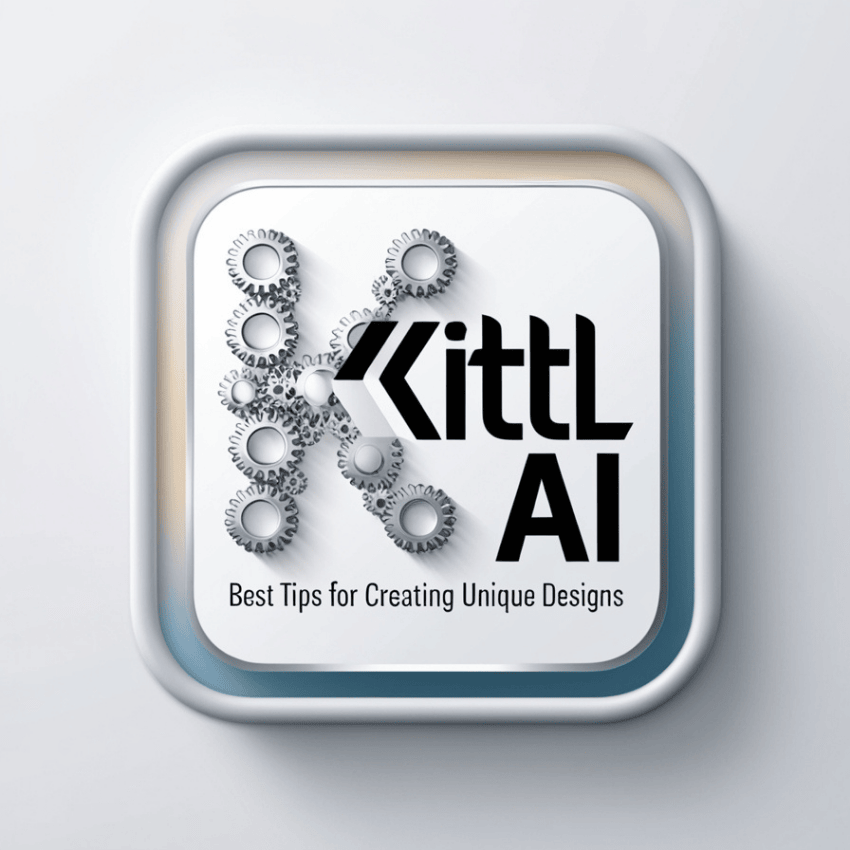Overview
With graphic design tools, Kittl AI can make the process much more streamlined. Generate images and vector graphics from text prompts with it, making design accessible for everyone. Kittl AI-X1 takes it further to the point at which one can make complex edits depending on text commands. Time- and cost-saving, this technology definitely democratizes design as it empowers the user across all skill levels to come up with professional-quality visuals with less effort.
What is Kittl AI?
Kittl AI is an AI-friendly tool for graphics design that streamlines the designing process. One can generate unique designs on-the-fly by inputting simple text prompts. The platform features an AI vector generator and image enhancements, hence only being accessible through web browsers with few software installations.
HISTORY AND DEVELOPMENT
Kittl AI was launched in 2020, which is an AI-powered design tool that grew significantly with the features of Kittl AI-X1. In this generative AI model, it allows users to edit designs in text commands which makes it even easy and more intuitive.
Kittl AI has become popular for ease in usage and innovative approaches in graphics creation, ultimately aiming at democratizing design so that anyone can produce professional-grade graphics in a quick and effective manner.
Kittl AI: Free or Paid
Kittl AI has free and paid plans. In the free plan, a user will get just 15 AI credits, and it will have basic features. Within free plans, there is allowed only up to five projects by a user, access to templates and stock images in the library; however, within this plan, there is no high-resolution export, so it may be quite less useful to professional use.
Paid Plans Overview
Kittl charges the Pro plan at $10 a month, with 100 credits for a month. That means an unlimited number of projects are available to be saved in addition to exporting images with high resolutions. The Expert plan costs $24 per month, including unlimited projects and additional storage options.
Business Plan Options
Kittl offers business plans customizable with pricing to specific user needs. This includes features such as collaboration, as well as extra design capabilities. More advanced tools and tailored support are provided for larger teams working on several projects.
Compare with Competitors
Kittl’s free plan is more restrained than the one offered by competitors, such as Canva, which offers more features in the free version. Although Kittl offers exclusive AI tools, its free version accounts for few AI credits and commercial licenses. Evaluation of Needs Before choosing a plan, users must analyze their design needs carefully.
Key Features and Benefits
1. AI-Powered design Tools
• Automated suggestions: Kittl AI will automatically generate design suggestions based on user input. Designers can save time and effort by simply describing their ideas to generate instant visualizations.
• Customizable Templates: The platform offers extensive templates that users can customize according to specific needs. This feature ensures designs are tailored perfectly for various projects.
2. Automating Graphic Design
• Streamlined Process: Automation tools by Kittl really streamline the design process such that repetitive work is minimized. The designer will use more creativity and less manual editing.
• Increased Efficiency: Kittl rises the efficiency in the design workflow noticeably with automation of routine procedures such as background removal or image upscaling.
3. Collaboration Tools
• Real-Time Feedback: Kittl provides real-time feedback features that enable teams to communicate effectively during design projects. This ensures everyone stays updated on project changes instantly.
• Seamless Sharing: Users can utilize the collaboration tools of Kittl to share designs with teams seamlessly. This works to enhance teamwork by informing all members simultaneously.
4. Advanced AI Features
• AI Vector Generator: Kittl provides an advanced vector generator tool that has been trained to produce scalable icons for both digital and print use. Users can simply enter a text prompt to generate high-quality vectors.
• AI Image Generator: Kittl’s image creation capacity enables the possibility of converting textual ideas into really a terrific artwork with just keystrokes. It very easily closes the gap of thought and visualization.
• Background Remover: The function aids in removing backgrounds of images with such speed and ease that users do not spend time on the tedious editing of pictures.
• Image Upscaler: Kittl’s image upscaler is for upscaling pictures. It will enhance the brightness, contrast, sharpness, and automatically apply filters, so the image appears upgraded professionally without manual touch.
5. Additional Resources
• Extensive Library: Kittl offers unlimited content such as illustrations, fonts, photos, icons, and textures through its vast library. It allows designers to find resources that they need quickly.
• User-Friendly Editor: The Kittl’s editor is accessible through web browsers and offers drag-and-drop functionality, making it easy for even a beginner to browse and use the many tools involved.
• Learning Resources: Kittl is a creative design tool for tutorials, blogs, and design challenges provided to the users, which will help in the learning process of new techniques and create something creative. It enables professionals and amateurs to produce stunning graphics very efficiently, whether it is logos or t-shirts. Kittl offers infinite possibilities matched with each user’s need, making it the best choice for those professionals as well as amateurs.

Kittl AI: Step-by-Step Guide
Step 1: Get Started with Kittl AI
Get started with Kittl AI by signing up for an account through email, or with access to sign up using your social media accounts. Upon registration, you gain access to the Kittl dashboard interface. The dashboard is your central hub of design projects and tools.
Step 2: Create a New Project
Begin by making a new project in the Kittl dashboard. Click on the button “New Project” to begin. Here you can make artboards, actually empty white canvases for design.
Step 3: Select a Template or Start from Scratch
Choose from Kittl’s vast library template to help you get started on your design. Or you can start from scratch and let your personal touch shine through.
Step 4: Using AI Tools
To tap the potential of Kittl AI, open the AI tool from the left side toolbar in the editor. Input an explanatory text prompt to produce unique graphics that closely fit your specifications.
Step 5: Image Generation
After entering your prompt, click the “Generate Image” button to create your design. The generated image will appear on your artboard after processing completes, ready for further editing.
Step 6: Editing Your Design
You then could have this in the Kittl drag-and-drop interface to edit as you wish. Change the colors, resize certain elements, and apply many different styles to enhance your design right away.
Step 7: Save and Export Your Work
It is possible to save the project inside the dashboard for later use or download it when completed in several formats in order to apply it on other projects, like PNG or SVG.
Step 8: Accessing Support and Resources
If you have questions or need assistance, please refer to Kittl’s help center for tutorials and guides. In addition, the platform offers live chat support for real-time support with any questions you may have.
Kittl AI: Comparison with Other Tools
Overviews of Kittl AI
Kittl AI is an artificial intelligence-based graphic design platform launched since 2020. Because it gave some new features, the eyes of many designers were caught in its launch. The platform lets users generate images or vector graphics if they provide an inspirational text prompt to the design. It somehow makes designing easy.
Kittl AI vs. Canva
AI Capabilities in Kittl vs Canva
• Both provide AI toolkits for creating images from text prompts.
• Canva has much more developed and flexible AI features.
• Kittl offers AI vector generator and background remover
There are over 250,000 free templates in Canva, which give a better option for more diversified design options.
Pricing Comparison
There are few free features; the paid version starts at $15 a month, and Pro has 100 projects and makes use of advanced tools. Although Canva is free to join, there can be more team benefits within this version that the Pro holds for $12.99 a month.
User Interface and Experience
Both have user-friendly interfaces. Kittl has a pretty basic layout which makes one navigate easily in any of its functionalities. It also contains more drag-and-drop functionality, which makes the design process even easier.
Collaborative abilities
Canva performs well in terms of collaboration skills whereby users can work on projects simultaneously. Kittl does not have robust collaboration tools; therefore, it is not so great when working with teams or group projects.
Conclusion
Kittl AI is a graphic design enhancement software running on artificial intelligence and is accompanied by a huge template library. It enables the generation of one-of-a-kind designs within the blink of an eye and most time-saving efficiency – images and vector graphics from a text prompt input.
Competitive pricing also comes with a free version, making Kittl AI accessible to all. Now is the time to take your design skills to the next level if you are ready. Try Kittl AI today and become one of thousands of users on your creative journey.