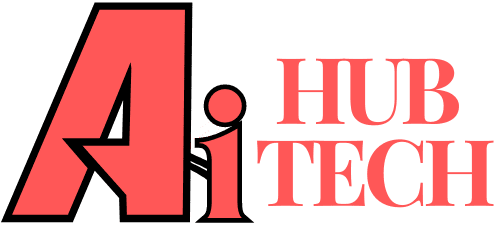Overview
Through the Playground AI application, these features are available online, which utilize the advanced technologies from OpenAI’s CLIP and DALL-E 2 that can create and edit images from AI. This is more like a tool that creates or alters any kind of artwork, logos, and even the social media posts without demanding much knowledge of design. Besides this resource is also a community where one can share their creation with others and even get in touch with them.
The free version produces up to 1,000 images per day. A Pro plan at $15 a month increases this limit up to 2,000 images a day. For artists, marketers, and educators who require reliable and efficient generation of visual content, Playground AI is an essential solution. It’s intuitive and creative, thus enhancing the digital art world.
What is Playground AI
Playgrounds AI is an online innovative playground that lets users generate and edit images by using AI. Becoming a text-to-image generator, it lets the user create art, social media contents, logos, and much more even without advanced designs. Mixing real and synthetic pictures will help make amazing artworks as well as photorealistic visuals.
1. Key Features
• Mixed Image Editing: The ability to integrate realistic images with AI-generated parts is one of the factors that make the visuals created diverse.
• Custom Image Generation: This service allows a user to create an image based on some imaginative prompt.
• Image Expansion: This allows users to expand images beyond the bounds they were in, hence providing more creative capability.
• Erase and Fit Objects: This enables the smooth integration of any object into any scene by just removing the unwanted part.
• Scribble to Life: Users can sketch out ideas and then convert them to very detailed images.
• Collaborative Editing: Playground AI encourages collaboration by its users since it allows numerous individuals to collaborate on a project.
• Community Engagement: Users can share work, follow other artists, and get inspiration from a community feed.
2. Use Cases
Playground AI is different. It can be applied to many industries, such as:
• Digital Artists: In the production of unique artworks full of realistic and AI-generated elements.
• Advertisers: To develop innovative advertising campaigns that capture the audience’s attention.
• Instructors: To design new visual aids for teaching.
• Bloggers: To enhance your content with appropriate images
Playground AI: Paid or Free
Playground AI offers two plans, one that matches the user’s needs. The free version sets the limit at 1,000 images per day, but this will be a more limited plan. The Pro version is $15 per month and unlocks up to 2,000 images a day, as well as much more powerful tools.
1. Best for Casual Users: Free plan
Free plan, in fact, is excellent for testing the capabilities of AI-generated images without paying money. They include:
• 1000 images per day
• Rights to use for commercial purposes
• Exact dimensions of the images
• Download compressed JPEG
• Limited in details as well as quality
2. Pro Plan: Access advanced features
For those demanding professional-level capabilities, the Pro plan unlocks the following:
• 2000 images per day
• No limit on the dimension or quality of images
• S upload your PNGs at a high quality
• Enhancement features are Permanent Private mode.
• More creative and subtle upscaling limit
• Priority customer support
3. Discount for Long Term Commitment
Playground AI asks the user to commit longer by offering a 20% discount on annual billing on both plans. This saves money while the community gets to enjoy the tremendous features of AI-generated images throughout the year.
4. Accessible and Powerful
The pricing plan also provides accessibility to all kinds of users-from simple passionate to professional creators. The free plan is offered through which one can begin playing with AI art without any risk factor; the pro plan gives power options for those who wish to stretch their creativity to the limit.
Playground AI: Step-by-Step Guide
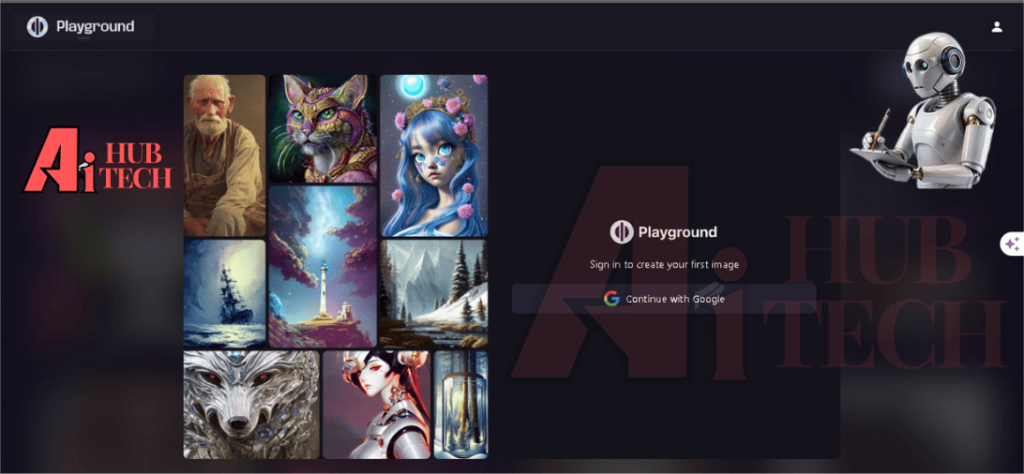
Step 1: Access the website of Playground AI
Begin with your favorite web browser, and search using the terms “Playground AI login.” On that link, you click on the one that connects you directly to the website.
Step 2: Click on Sign Up or Login
If you do not have an account yet, then click the “Sign Up.” If you already have an account, then select “Login.”
Step 3: Sign up for Your Account
You will have to enter your e-mail and create a password along with entering that password to subscribe. Additionally, you can also login using your Google account too.
Step 4: Verification of Email Account
When you will subscribe to this account, then check for some kind of mail in the inbox. Then open the link. You are sure that after clicking the link, your account would be verified and activated.
Step 5: Login to Your Account
Sign in to the playground AI website using your registered email and password, then tap on the “Continue” button to correctly sign in.
Step 6: Password Recovery Option
If you ever forget your password, you can tap on the “Forgot Password?” option which will give you a password recovery option. You receive an email immediately with the basic steps for the correct password reset.
Step 7: Explores Playground AI Features
Just log in and find all the tools which are in Playground AI. Go ahead and create images or modify an existing one as you feel.
Get Started with Playground AI
Once you have logged in or registered yourself, you can go ahead and unleash all your creativity using the tools present inside Playground AI. Have fun creating gorgeous visuals and see what the platform has in store for you.
Comparison: Playground AI vs Other Tools
Among many other AI tools that can offer text-to-image generation, there is Playground AI. However, this one enables its user to utilize this function for improving his creative project.
1. Playground AI vs DALL-E 2
The Playground AI uses DALL-E 2 technology to generate images of the description given in the text. It helps the users generate an image rather quickly based on their imaginative prompts. Like this, DALL-E 2 also needs one to have a subscription. However, free usage as it is applied by Playground AI serves the casual user.
2. Playground AI vs MidJourney
MidJourney is much more of an artistic image generator, and you have to interact via Discord. But for everybody’s level, there is a great web interface with Playground AI. And so, for all of you who are seeking something that’s not as expensive, and less expensive compared to the subscription model that was just presented with MidJourney,
3. Playground AI vs Stable Diffusion.
There are two open-source models, one being Stable Diffusion. This model is stable in terms of customization and allows local installation. It provides a very smooth experience through Playground AI with features such as in-built editing and also collaborative.
In the case of Playground AI, users can rapidly produce images without any sort of technical setup.
4, Playground AI vs Canva
Canva is more of a graphic design application with very minimal AI image generation capabilities. In the case of Playground AI, it is an application dedicated purely to image creation and editing, especially through advanced AI technology.
When someone wants unique visuals, he will have a tendency to prefer a non-template approach like Playground AI against how Canva goes with it.
5. User Community and Collaboration
Playground AI supports a creative community which pools and remixes each user’s work. Results fuel creativity and innovation for artists and developers. Other tools center less on community than Playground AI does.
6. The Right Tool
With AI-generated images, one would need to determine what and how they will make use of such features. Playground AI had it all in that right blend of making things accessible with community support plus having strong features for different kinds of users.
It stands as one great option for every enthusiast interested in discovering the world of AI-generated imagery.
Conclusion
Playground AI is the use of advanced technologies, such as OpenAI’s CLIP and DALL-E 2 in creating and customizing images with the help of AI. Casual creators can enjoy a free plan through which they can produce up to 1,000 images per day. The Pro plan available for $15 per month enables the creator to produce up to 2,000 images per day and is richer in features.
This AI is very useful to artists, marketers, and educators who want to come up with innovative ideas in their creative projects. This one is not complex at all to use, and the AI is powerful enough, so it’s been a favorite among those trying to create imagery or actively collaborate on art generated by AI.