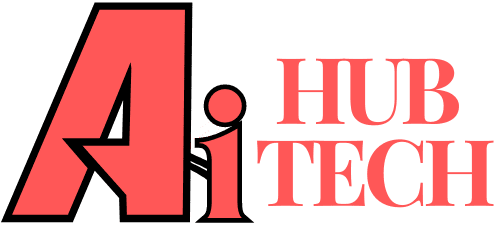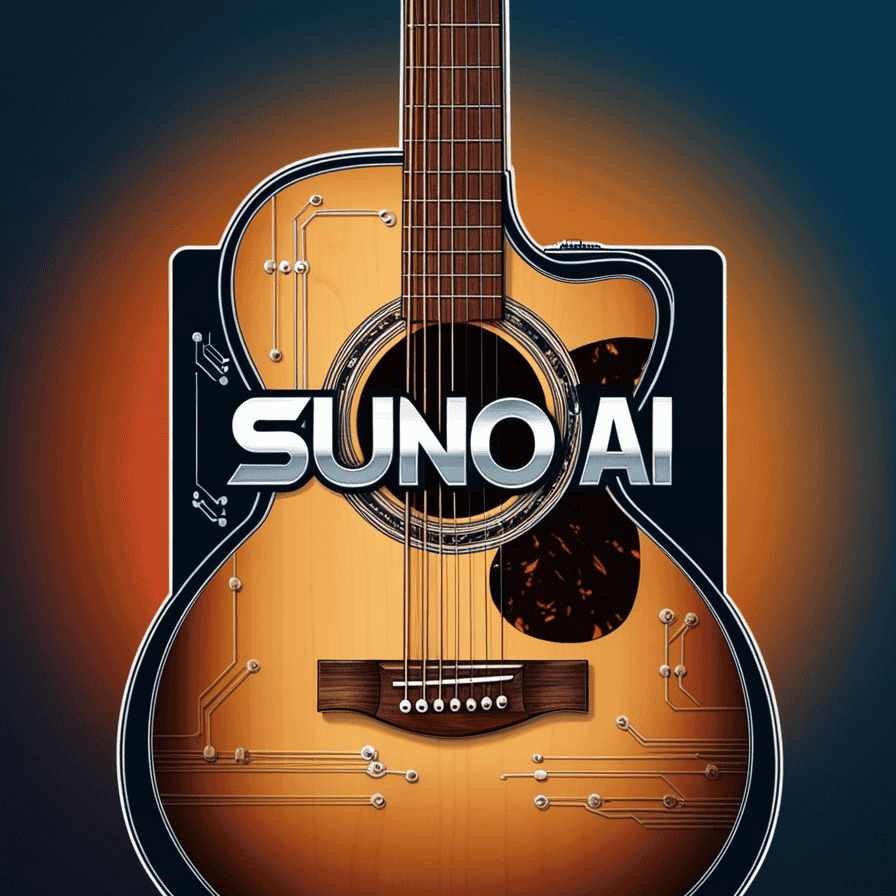Overview
Suno AI is an intuitive music composer with which one can easily compose tracks by specifying the style, mood, and instruments one would like for the desired track by entering simple prompts. It generates complete tracks like full melodies and lyrics, so music becomes a basic right of everybody. AI acts as a facilitator in the current modality of music creation, intensifying creativity while also becoming very efficient.
This has resulted in quite remarkable compositions that the artists might create while they can try all styles within minutes without proper training. Technology simplifies production for artists, and they can focus on fine-tuning their work. Using Suno AI, for example, anyone can create professional-grade music to match a vision within less than a minute.
What is Suno AI?
A newly released music generator, Suno AI, really doesn’t mess around in making tunes with simple text prompts that can take the music industry by storm with a product designed out of Cambridge. Suno AI was developed in 2022 and has already picked up pretty good momentum. Styles, themes, or instruments users want are easy to specify.
Users can create melodies, harmonies, and make music-with everyone-possible. Investors believe in it so much that they have put more than $224 million into funding Suno AI.
Importance of Suno AI
• It encourages the creative and productive engagement of music makers.
• It supports the development of work across genres with less rigorous training.
• It processes music generation much faster with lesser effort.
• Technology such as Suno AI makes it fast to create quality music.
• It reveals the art of making music, allowing one to express freely by voice.
Real-World Example of Suno AI
In December 2023, Suno AI collaborated with Microsoft to update its Copilot plugin. By doing this, the company enabled its users to quickly and easily create professional-quality songs based on a description in text. Users of this platform have produced some seriously great work, which indicates the diversity and effectiveness of this music composition.
Suno AI: Is it Free or Paid?
Overview of Suno AI?
Suno AI is a music generation platform which offers three subscription plans: Free, Pro and Premier. It enables users to generate songs easily based on simple text prompts specifying style and mood, thus democratizing music creation and making possible for anyone to become a music creator.
1. Free Plan Features
The Free Plan has a daily creation limit of up to 10 songs with 50 credits allocated. Such songs can be created for personal use but cannot be commercialized. The free plan is excellent for newly signed-up users who want to try out what Suno AI is offering free of charge and do not face any costs.
The user can try out features on the platform before committing themselves to a paid subscription. The free plan supports the determination of music creation needs.
2. Overview of Paid Plans
Suno AI has paid plans- Pro and Premier. Starting at $8 a month, Suno AI has Pro Plan for 2,500 credits allowing 250 songs in the month. This plan is extended with commercial use rights, meaning the user can monetize his or her creation. The Premier Plan costs $24 monthly and offers 1,000 songs with a crediting allowance of up to 10,000. Both these paid plans really enhance the experience of the user significantly.
3. Significance of Paid Plans
Paid plans will unlock advanced features, with even more significant credit limits to handle song production. Commercial rights would be utilized when musicians want to distribute any audio they would make across various media outlets legally.
Also, the priority support, as well as fast generation queues, can be utilized along with the Pro and Premier plans of Suno AI. All these features make Suno AI extremely useful for sincere music producers who want to produce quality music efficiently.
Choose: Free or Paid
Suno AI is multi-option flexible for all users, and they offer free and paid plans. A beginner can therefore begin with the free plan as a step to discover all capabilities of the platform. Pro and Premier plans come with much more advanced feature benefits for needs that require more. As a whole, Suno AI will make music creation accessible to anyone in the industry, be it professionals or beginners.
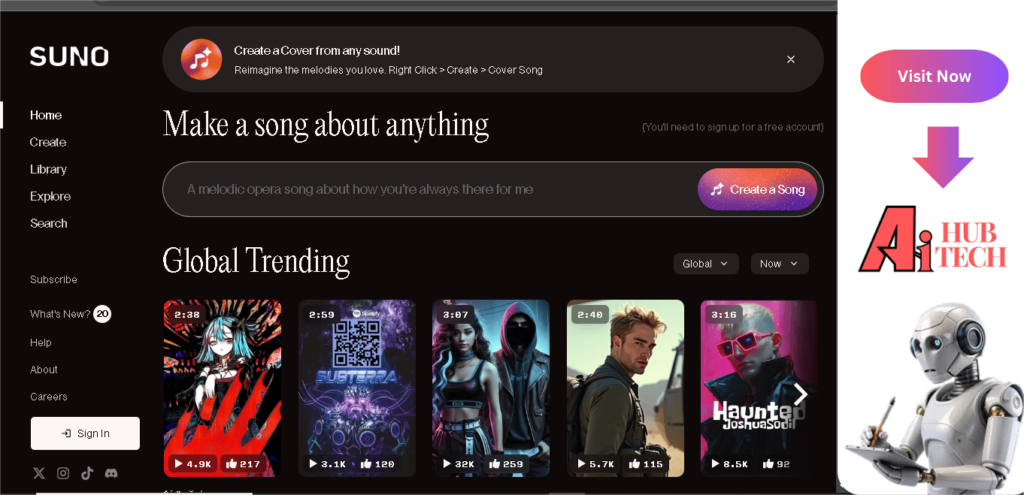
How to Use Suno AI Step-by-Step
Step 1: Sign Up and Installation
Sign up for free on Suno AI’s website. Click on the website, and you will go through the easy processes. You have a choice to sign up with Google account, Microsoft account, or a Discord account. You will receive 50 credits in your account so that you can start creating. Once you require extensive features, subscribe to one of the available plans. Once you create an account, download the software via the download link.
Step 2: Run the Application
Launch the Suno AI application after you have downloaded and installed it. Navigate through the easy-to-use interface. You’ll find a “New Project” button. Click that button to get started making your music. This will give the process of starting your first song little effort at all.
Step 3: Choose a Creation Mode
Suno AI has two modes: Prompt Mode and Custom Mode to compose the song. Under Prompt Mode, all that is expected of you is typing in a basic description for the song you want. However, Custom Mode offers an avenue for greater depth into customized style as well as lyrics selection and song title selection.
You may choose any of the two modes, whichever would be more beneficial for your needs in terms of music composition and style.
Step 4: Enter your Song Details
Explain in minute detail what kind of song you want in the chosen mode. This can include specifics like genre, mood, and any instruments you would prefer. The more information you provide, the better it fits your vision. You can also specify certain lyrics or themes to better quality output.
Step 5: Let AI Create Your Music
You will click the “generate” button to create your song based on your inputs and preferences. Suno AI will analyze your details and produce unique musical pieces customized to your specifications. Wait for a moment as the platform processes your request and generates two versions of your song.
Step 6: Edit and Customize
Now, listen to both versions and choose your favorite. Use editing features to fine-tune melodies, adjust notes, or change instruments if needed. This will be the final stage before exporting the music for download or sharing.
Step 7: Save and Download Your Song
Save your project for later use or revisions once the adjustments have been made. Download the final version of your song in a variety of formats to easily share and incorporate into other projects. And voilà-your song is ready to share with friends, family, colleagues, and even fans or to enjoy personally!
Suno AI Comparison with Other Tools
1. Overview
Suno AI is an emerging music generation tool that started in 2022, where users define the genre, mood, and instruments of the music they want to create. Such a tool generates professionally excellent audio, fit for professional usage, and this has collaborated with Microsoft Copilot for added functionalities and convenience.
2. Suno AI Vs Udio
• Udio: Good quality sounds, and professional-grade tools for editing so that serious musicians can make use of this.
• Suno: All kinds of users can have a friendly platform with an easy-to-use interface, and it is suitable for not only beginners but also casual creators.
• Udio: Prepares shorter clips, Suno: Prepares a complete track.
3. Suno AI vs. Adobe’s Project Music GenAI
• It is basically the integration of music composition inside the Adobe tools such as Premiere Pro.
• It is for content creators, who require an efficient video soundtrack.
• Suno AI is the isolated experience of music generation.
• Suno has genre discovery and interactivity.
4. Suno AI vs. YouTube’s Dream Track
• Prepared specifically for video background music
• It makes the process much easier but less interactive.
• Suno AI offers more expansive creative features.
• Is focused on real-time sound designing rather than the complete completion of a song
5. Distinctive Features of Suno AI
• Included intros, verses, and choruses.
• Saves time for the users who require tracks directly to be used.
• Allows audio uploading feature so that songs are expanded seamlessly.
• User-friendly design made better by the ease of use for all the skill levels.
Choose your AI
Suno AI stands out from the competition in its capacity to produce full songs in a relatively short period and allows users access to some of its capabilities. Although it might continue to be a player with Udio and Adobe’s Project Music GenAI, to an end-user looking for an accessible yet powerful tool to generate music, Suno AI stands as the choice of choice in the ever-changing AI music generator landscape.
Conclusion
Launched in 2022, Suno AI has changed the dimensions of music composition by allowing people to compose songs using simple text prompts. By automation of complex tasks, it helps allow people to explore the variety of styles and sounds quickly and efficiently. The firm has took attention by raising more than $224 million funding and through a strategic partnership with Microsoft.
The user interface attracts both novices and experts alike, thus yielding instant songs without drawn-out training. This has enabled Suno AI to produce of high-quality audio tracks, thereby giving a smooth production procedure with saved time and resources. As the platform takes it to another level, it will develop higher-order algorithms for more customization.