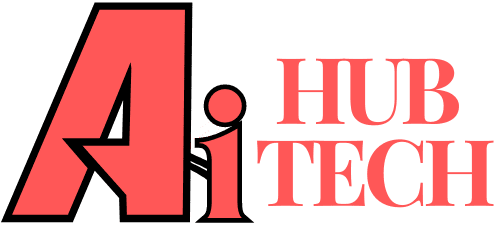Overview
Wix AI makes the process of web designing fast and simple for the users in making it. In 2024, with AI, it has become possible for a person to design a website in just minutes. This system design can be done by giving simple answers to some questions. The AI analyzes the input of users and develops the personalized style of the websites that allow to specific requirements. Website creation is something that is highly efficient as it saves time and also reduces costs that businesses incur.
According to research, 43% of designers use AI tools for workflow and productivity enhancement. Wix AI tools make the design and presentation of perfect solutions toward a required business solution very easy. With efficient website creation, especially with a crucial digital presence, business growth and online visibility are supported.
What is Wix AI?
Definition and explanation of AI
Artificial Intelligence is the computer system implemented to mimic human intelligence and solve problems like a human being. AI-based systems look through huge databases to learn, and the knowledge that they gain enhances them in the long term. Such AI systems recognize speech, make decisions, translate languages, and many more without human interference.
In web design, AI automates processes, making it easy for users to create websites efficiently. Wix AI uses these concepts to make website creation more convenient for the user.
History of Development
AI dates back to the ancient philosophy era as it flowered over the decades since the 1950s. Alan Turing’s work on the concept of machine intelligence and John McCarthy’s Dartmouth Conference of 1956 is considered to have given AI birth. Early AI work was symbolic reasoning and problem-solving which led to the creation of a checkers-playing program. In the 1960s, natural language processing improved the understanding of human language in machines.
Deep learning in the 2010s made AI what it was with the incorporation of learning from large data sets. Virtual assistants and chatbots popularized AI. Wix launched its first AI tool, Artificial Design Intelligence, in 2016; it made the process of making a website very smooth. Today, with AI developments, features are getting more sophisticated so that the engagement of users goes to the next level.
Wix AI: free or paid
Wix AI Overview Plans
Wix AI provides free and paid options that can be used by any user to make a website. For free, it is very useful for starters who can start building sites without spending a penny. The users can use the AI website builder and design the website in no time. However, there are a few limitations to the free plan that may deter professional utilization and growth.
Features in the Free Plan
One can access free with the basic features along with the drag-and-drop editor. Storage for users is given to be 500MB, and hosting is reliable for websites. However, sites will carry Wix ads, which makes the professional look degrade. Users also cannot connect a custom domain unless they upgrade to a paid plan.
Limitations of Free Plan
The free plan would limit access to some of the functionalities that would be very important for businesses. Users would not be able to make online payments or enjoy some of the premium features until they upgrade. Sites generated with a free plan will have a Wix subdomain, a negative effect on visibility in search. Businesses will eventually outgrow these limitations, as they relate to website presence and branding.
Paid Plans Overview
Wix offers four core premium plans which offer more features and functionality. The cost of the premium plans ranges from $17 per month to $159 per month when paid annually. Premium plans enable the addition of a custom domain for connection, removal of all advertisements, and provision of eCommerce capabilities. All plans provide different categories of storage, support, and advanced tools, thus catering to the divergent needs of businesses.
Benefits of upgrading to Paid Plans
An upgraded version to a paid subscription has several benefits to serious website users. There is a full ad-free experience and therefore great for professional touch and credibility building. Paid plans allow increased capacity as far as storage is concerned and direct payment through the websites of the users. Premium services in support call for maximum assistance at all times.
Choosing Free vs Paid Plans
Choosing between free and paid plans depends on what goals and needs your website may have. A free plan is ideal for when you want to test what Wix can do before financially committing to it. Businesses looking to grow have to be ready to upgrade for those features that define it as essential for growth. The bottom line is that the right plan will depend on your specific requirements and long-term objectives when building an online presence.
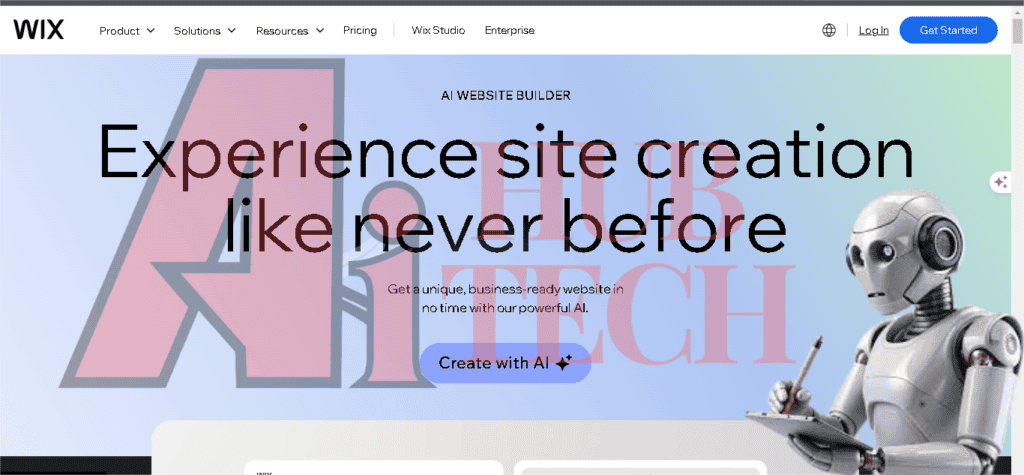
Wix AI: Step-by-Step Guide
1. Logging into Your Wix Account
To access the Wix account you have, you will navigate to the Wix homepage first and click “Log In” at the top right. Subsequently, you input the email address associated with your account into the space provided, then insert your password to log in directly to your account dashboard. You can also use social login options if you prefer – via Google, Facebook, or even Apple.
2. Signing up for a Wix Account
To create a new account: click on the Wix sign-up page to begin with your registration process and you now get an option to either register through an email, or login with social media details. Fill all your correct details and click on “Sign Up” to finalize the process of signing up. Once signed up, you can start building websites without spending any money initially.
3. Using Wix AI Features
Once logged into your account, navigate to your dashboard and click “Create with AI.” The AI will ask you questions about your website goals and business needs. You have to fill out the ones to have the AI develop a customized design of your website. After creating the draft site, you can view it and use the editor to make any changes.
4. Customizing Your Website
With your site constructed by the AI, take it to another level by continuing customization through Wix Editor features. Editing text, images, layouts, and anything else you want in the interface is pretty painless. As you add the final touches, keep digging into features provided by AI for creating content and design improvements. When you’re finished with all of your customizations, click “Publish” and bring your website to life online.
5. Troubleshooting Common Issues
If you are experiencing a problem logging in, check that you entered in the proper email and password combination. If this doesn’t resolve your issue, use the “Forgot Password” link to securely reset your password via email. For problems with other activities, such as viewing certain websites or receiving verification codes, reference Wix’ support resources for comprehensive troubleshooting and troubleshooting you can do yourself online.
Benefits of Wix AI
User-Friendly Interface
Building a Website with Wix AI
• It has a smooth interface for all users.
• Highly easy to set up with no technical knowledge at all.
• Provides relevant attributes and templates based on input from the users
• Aids for quick and seamless development of professional websites
Time Efficiency
• Saves time in developing the website
• Builds complete web sites in minutes
• Parses the answers for tailor-made development of the website
• Enables business to do other things
Customization Option
• Makes business independent in designing the website
• Allows the users to thoroughly personalize the layouts and colors and any content
• bring a balance between automating and personalization that leads to unique and harmonious websites.
• Allows users to tweak every minute detail according to their wishes.
Built-in Marketing Tools
• Improves online presence and engagement.
• This email marketing ensures proper interaction between customers.
• Integrates social media smoothly, helping in promoting the content.
• Businesses can increase their audience while strengthening customer relations.
SEO Optimization
• In-built facilities with this tool that improve the search engine ranking of the website.
• Recommends ways of content optimization, meta tags, and descriptions.
• Improves the visibility of the website thereby bringing in more visitors.
• Drives more traffic and sales.
E-Commerce Features
• Enables products to be sold directly on your websites.
• Facilitate fast online store creation with payment processing.
• Products with descriptions and recommendations through customer experience.
• Streamlined online experience for business and customer
Trustworthy Hosting Solutions
• Secure and accessible websites
• Multi-cloud solutions for better performance and security
• No more downtime and slow loads.
• Establishes business development with strong online status.
Access to Advanced Tool
• Offers its users image editing, background remover, and text generator.
• Facilitates content creation.
• Facilitates professional look.
Continuous Improvement
• Continuously upgrades AI functions based on the comments received from their users and the dynamics in the industry.
• Enables maintaining up-to-date technological advancements in web design.
• Enables users to update their websites in line with changing requirements within the market.
• Helps maintain the modernity and competitiveness of the whole ecosystem in the digital world.
Community Support
• Huge user community ready to share the best tips, the best way to find resources and provide support.
• It encourages collaboration and inspires.
• Helps bypass other obstacles that otherwise obstruct the creation/management of a website.
• Enhances the general user experience.
Conclusion
Wix AI is an effective web-building tool as it combines simplicity with Artificial Intelligence. Wix AI was developed in 2016 and has evolved significantly in recent years, offering advanced tools for customization and content generation. The whole process allows users to create their unique site without technical knowledge or even coding skills.
That saves time and is so efficient that businesses can be focused on growth and engagement. Wix AI also includes built-in marketing tools and search engine optimization optimization features to provide better online visibility. As digital trends shift, so will Wix AI for its users and businesses.