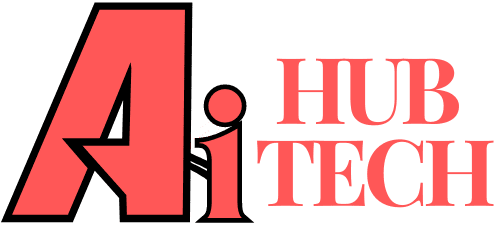Overview
Writesonic AI is a very productive writing tool which it uses advanced AI technology to generate excellent articles within less time. It provides more than 100 templates for different kinds of writings and supports content generation in 25 languages. Today, content creation significantly uses AI to assist with automation and allows the saving of precious people’s time and hard work.
As digital marketing becomes necessary in businesses, soon, communication tools like Writesonic are going to be used for any kind of communication with the audience. The tool offers an easy production of professional content even to users having limited technical skills due to the user-friendly interface.
What is Writesonic AI?
Writesonic AI is an advanced writing assistant using GPT-4 technology. The tool wants to make the workflow of producing content as smooth as possible for the user. By using this tool, any individual or business is thus enabled to produce high-quality written content in the shortest time possible. It supports different content types such as blog posts, ad copy, and product descriptions.
Importance of Writesonic AI
Writesonic: A Productivity and Time-Saving Tool
• It optimizes user-created content for search engine ranking.
• Provides more than 100 templates for different kinds of writing assignments.
• A very handily-used option for beginners, helps in finding ideas and finishing drafts.
Real-World Example
A digital marketing firm employed Writesonic to compose ad copy that was catchy for the launch of a product. This gave the client a good number of hours saved while making high-converting content within minutes. The agency generated multiple versions of ads through Writesonic within a few minutes, and this proved that the AI had indeed worked in enhancing marketing campaigns.
The AI ensures good and relevant content because the process of content creation becomes much easier. It is an essential tool for efficient writing processes.
Writesonic AI: Free or Paid
Overview of Writesonic AI
Writesonic AI is the writing assistant that uses advanced AI technology. It helps its users produce all types of content in the most efficient way possible.
That’s to say that for bloggers, marketers, and even businesses, the features will bring a streamlined process of writing. On top of this, over 100 templates available for writing cater to an individual’s needs and styles.
Purpose of Writesonic AI
However, basically, Writesonic uses AI to make it easier and more accessible for content creation. It saves users time and can create quality articles, ads, and social media posts in mere minutes.
Furthermore, the tool saves time but does not guarantee loss in content quality and significance. Automation permits users to be able to focus on strategy and creativity on their writing.
Importance of AI in Content Creation
Among the most prolific content creators today are AI tools, and Writesonic is one of them. They speed up productivity and reduce the time spent on writing to a great extent.
More businesses are starting to use AI-generated content for effective digital marketing. After all, AI-produced content may enhance one’s online presence through optimization for SEO.
Free Plan Features
Writesonic also provides a free plan, which offers users 10,000 words per month. This option lets the user access free-of-cost basic features and templates.
Even users can test the features of Writesonic before opting to get the paid plan. The free plan does not time out either. Users can make use of the essential features for as long as they like.
Paid Plans Features
Writesonic offers various paid plans to cater to the diverse needs of its users. The Individual plan goes for $16 per month, charged annually, with unlimited generations. The Pro plan at $19 per month adds features like access to GPT-4. For larger teams and enterprises, custom pricing is applied.
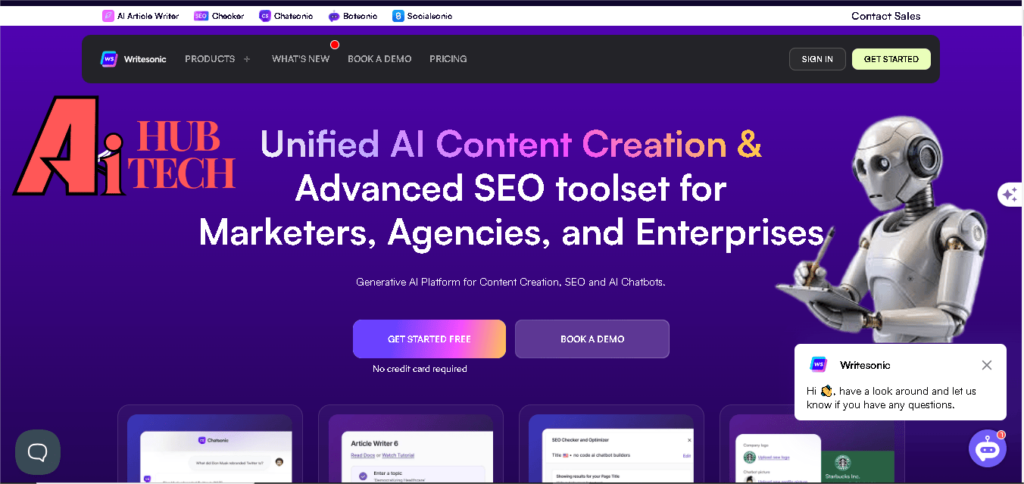
How to Use the Writesonic AI Step-by-Step
Step 1: Sign Up for Writesonic Account
Go to the Writesonic website, click the “Sign Up” button, and fill in the information on a new account. Register by your email address or log in with your social media profile. After this, verify the email to activate your account.
Step 2: Choose a Plan
Writesonic provides both free as well as paid facilities to the user. There are not many features in the free plan and there are advanced facilities there in the paid plans. Compare the given pricing, and then decide which one fits your bill.

Step 3: Discover the Dashboard
Once you have signed in, you would land on the dashboard of Writesonic. There you can get familiar with its interface, which comprises of all the facilities that comes along with a dashboard for content generation for various types of writing.
Step 4: Select Content Type
Select the type of content you want to write. You can write blog posts, ad copy, product descriptions, or a landing page. Different content types have unique templates only dedicated to that one type of content, helping you get comfortable writing the content.
Step 5: Enter Required Information
Insert content creation details: Fill in the necessary fields to create your content. Those include topic, keywords, tone, and if one has special requests. Clear inputs help AI produce content related and close enough to what one needs.
Step 6: Generate Content
Click the “Generate” button, and you will be in charge of generating your content. Writesonic will process your input based on your specifications and come up with a draft. It usually takes a few seconds. It is fast and efficient.
Step 7: Review and Edit
Proofread the output to ensure it makes sense and is appropriate, then using Writesonic’s editing tool, refine the text to ensure it is accurate and suitable to the brand. Now you can give your writing the fine touches to make it as awesome as you want it or suitable to the brand voice.
Step 8: Optimize For SEO
Leverage the SEO feature in Writesonic to make your work better ranked. It helps ensure that your writing is search engine-optimized, thereby increasing its likelihood of making it to the best rank online.
Step 9: Export or Publish
After you will finish writing, determine where you would like to use it. You can export directly to WordPress or save it in various formats to download it. This makes it easier to publish or share your content.
Writesonic AI
It is very simple and efficient for beginners to use Writesonic AI as one, with the following steps that can help them create high-quality content within a minimum of writing experience.
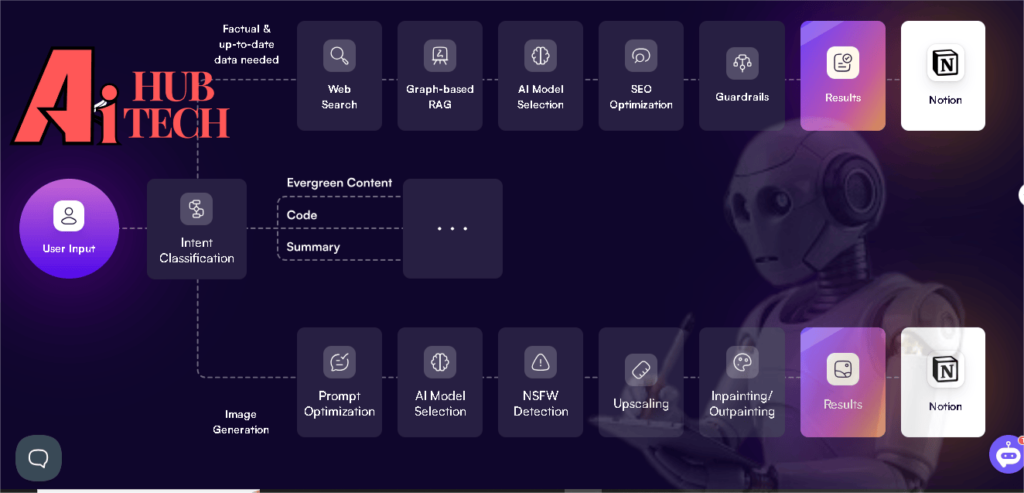
Writesonic AI: Top Features for Beginners
1. AI-Powered Content Generation
Benefits and Features
It uses advanced AI to generate high-quality content in a matter of a few seconds so that the writer gets a robust armory to write good articles and ads. The type of content includes articles and ads. This will provide its users with the capability to generate SEO-friendly content, which will rank well in the search engines.
How to Use
• “AI Article Writer”
•. Sign in
•. Select “AI Article Writer”
•. Introduce topic
•. Click on “Generate”
•. Look at the content
•. Edit accordingly
2. Article Outline Builder
Benefits and Features
This Article Outline Builder makes an outline for a writing project and organizes all the important points in a coherent manner, so they can be followed.
How to Use
Outline Builder for Article Writing
• Topic entry.
• Add key points.
• Click on the “Generate Outlines” button to generate structured suggestions.
3. Content Rewriter
Benefits and Features
Content Rewriter is the new writing tool used for paraphrasing existing content, saving much time while also keeping the originality and clarity of writing.
How to Use
• Content Rewriter Tool Usage
• Copy text.
• Click “Rewrite.”
• AI generates instant content version.
4. Grammar and Spell Checker
Benefits and Features
Writesonic has an inbuilt grammar and spell checker that may enhance the quality of writing. The tool identifies spelling and grammar mistakes, suggesting corrections that ultimately make the writing clear.
How to Use
• Grammar Checker Usage
• Use it either at the time of generating content or during review.
• Review changes.
• Apply them for error-free writing
5. Tone and Style Analyzer
Benefits and Features
The Tone and Style Analyzer analyzes the tone of your writing so as to reflect the intended message. This feature maintains consistency in brand voice regardless of its form.
How To Use
Writesonic AI Features
• There is a tool in Text Assessment called the Tone Analyzer.
• Take adjustments from the feedback received, so it will hold the tone you want.
• It helps beginners to be able to write well and can produce the best quality of content, both in effectiveness and efficiency.
• Ones utilizes the power of Writesonic for any type of writing.
Comparison: Writesonic AI vs Other Tools
1. Writesonic AI vs Rytr
Overview
Writesonic and Rytr are two of the most in-demand AI writing tools to assist content creators. Both utilize the most advanced AI technologies in the generation of content.
Keyword Difficulty
Writesonic utilizes GPT-3 and GPT-4; on the other hand, Rytr uses GPT-3.5. Writesonic has more templates and features that would cater to all types of writings.
Output Quality
The quality of output from Rytr is of high quality and requires minimal editing, whereas Writesonic’s output quality is only 8.5/10. This will impact the degree of user satisfaction.
2. Writesonic AI vs. Jasper
Overview
Jasper is another popular AI writing tool used to market for marketers and content creators. Both tools are great at generating marketing copy and blog posts.
Pricing Comparison
Writesonic is about 70% cheaper than Jasper, making it a cost-effective solution for users who have to generate much content.
Features Provided
Writesonic offers strong SEO features, including keyword research tools, which it lacks. That makes Writesonic an ideal choice for SEO-focused content writers.
3. Writesonic AI vs. ChatGPT
Overview
ChatGPT is a versatile AI that is very competent in chat-like work and dialogue. On the other hand, Writesonic basically specializes in structured content generation for marketing purposes.
Content Generation
Writesonic is specifically designed to create marketing copy and advertisements, blog posts. ChatGPT is concentrated more on text-based responses to create like a human across so many applications.
User Experience
Writesonic has an interface which is more of a creation interface while simultaneously, ChatGPT has gone way beyond just writing.
4. Writesonic AI vs. Scalenut
Overview
Scalenut is AI writing software that specilizes in the research and content creation strategies. These two tools work to enhance the process of creating content.
Research Capabilities
Scalenut has extended research capabilities that will help facilitate content creation with vivid details. Thus, the tool is good for users who require detailed information. Writesonic focuses more on quick generation.
Content Variety
Writesonic supports a larger selection of kinds of content than Scalenut, which includes social media posts and product descriptions. It is versatile for users who create various pieces of content.
Conclusion
Writesonic AI is one of the top writing tools that enables writers to use models like GPT-4. It is easy to use and supports over 20 languages, thus being suitable for creating a variety of products like blog posts, ads, and product descriptions in a shorter period. The platform includes tools like an article outline builder, content rewriter, grammar and spell checker, and even tone and style analyzer.
Because its editing version is only optimal for light optimization, Writesonic cuts huge loads of writing time and is hence an important resource for marketers and content creators.